USE Together Alternatives
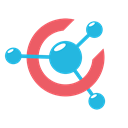
USE Together
With USE Together, you can invite who you want on your screen, they all get their own mouse cursor appearing on it and can interact with your apps in real time, making you feel you are no more alone on your desktop! It's super easy to join a screen sharing session, from a simple web browser without installing any software nor any plugin. Hardware encoding is also supported to bring you a fast, low latency screen sharing experience as if you were physically in front of the screen.
Best USE Together Alternatives for Mac
Looking for a program that is like USE Together? We have our top picks here. If you need another program that has some of the features of USE Together on your device, read what we recommend in this post.

TeamViewer
Free PersonalMacWindowsLinuxAndroidiPhoneChrome OSWindows SAndroid TabletiPadKindle FireRaspberry PiTeamViewer lets you establish a connection to any PC or server within just a few seconds.
Features:
- Support for Remote Control
- Remote Reboot
- Support for Multiple Monitors
- Audio Calling
- Drag n drop
- Portable
- Unattended access
- Video calling
- Web tool
- Desktop Sharing
- Directory sync
- Free API
- Share Internet connection
- Network Access Translation
- No port forwarding required
- PC Remote access
- Remote desktop
- Remote Printing
- Share your screen
- Surf Anonymously

LogMeIn
CommercialMacWindowsWebAndroidiPhoneAndroid TabletiPadRemote access software that lets you access your desktop from most computers and smart devices.
Features:
- Remote desktop
- Integrated File Sharing
- Portable
- Remote desktop

Chrome Remote Desktop
FreeMacWindowsLinuxAndroidiPhoneChrome OSAndroid TabletiPadChromeChrome Remote Desktop allows users to remotely access another computer through Chrome browser or a Chromebook. Computers can be made available on an short-term basis...
Features:
- Google Chrome Extensions
- Built-in Terminal
- Integrated File Sharing
- Proxy support
- Remote desktop
- Remote Support
- Save web page for offline use
- Trust Level system

VNC Connect
FreemiumMacWindowsLinuxAndroidiPhoneChrome OSAndroid TabletBSDiPadRaspberry PiScreen sharing software that lets you connect to a remote computer anywhere in the world.
Features:
- VNC Viewer
- SSH
- Vnc protocol
- Remote desktop
- VNC Server
- Works behind firewalls

NoMachine
FreemiumMacWindowsLinuxAndroidiPhoneAndroid TabletiPadRaspberry PiAccess remote computers easily with enterprise-class speed and features supporting any content including audio and video.
Features:
- Ad-free
- Clustering
- Full controller support
- Integrated File Sharing
- KVM over IP
- Media Streaming
- Record desktop activity
- Remote desktop
- Remote Desktop Server
- SSH
- Vnc protocol
- X server

TigerVNC
FreeOpen SourceMacWindowsLinuxBSDTigerVNC is an advanced VNC implementation. It is based on the fourth generation of VNC. TigerVNC also includes features from the TightVNC and TurboVNC projects. This...
Features:
- Raspberry Pi Development
- Integrated File Sharing
- Remote desktop
- VNC Viewer
- VNC Server

Apple Screen Sharing
FreeMacScreen Sharing is a VNC client by Apple Inc. included as part of Mac OS X v10.5. It allows remote observance or control of any Macintosh machine on the local network...
Features:
- Integrated File Sharing
- Bundled with macOS
- Remote desktop
- Share your screen
- Screenshot Tools
- VNC Viewer
Upvote Comparison
Interest Trends
USE Together Reviews
Add your reviews & share your experience when using USE Together to the world. Your opinion will be useful to others who are looking for the best USE Together alternatives.