Video Converter Android 2 Alternatives
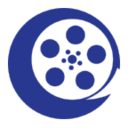
Video Converter Android 2
Key features:
-convert from many commonly used video formats to video files playable by Android default player (default profile)
-convert to mp4, h.264, avi, mpg, flv, wmv, mov, mkv, asf, m2ts, webm from most commonly used video formats
-reduce video file size to send out through SMS etc (reduce size and min size profile, premium only)
-convert video while keep original video quality (keep quality profile, premium only)
-manual mode to specify video bitrate, arbitrary resolution, audio bitrate, codec etc.
-extract audio from videos, convert mp4 to mp3 or other video formats to mp2, wav/pcm, mp3, aac, wma, flac, ogg (audio only profile)
-rotate audio in arbitrary angle (rotate profile)
-remove audio from videos (video only profile)
-convert audio files to mp4/m4a/aac, mp3, mp2, pcm/wav, flac, ogg (vorbis) etc (audio only profile)
-convert animated gif to video
Based on the popular Video Converter Android app, Video Converter Android 2 will strive to be the best video/audio converter on Android. It supports a wide range of input and output video/audio formats. For input files, it currently supports asf, avi, divx, flv, m2v, m4v, mjpeg, mkv, mov, mpg, ogg, ogv, rm, rmvb, webm, wmv, dv4, gif etc. For output files, it supports avi, vob, mpg, flv, wmv, mov, mkv, asf, m2ts, ts and webm for video, and m4a, mp4, mp3, wav, wma, mka, asf, flac, and ogg for audio.
If you want a specific video format to be supported, please leave the details in comments or email us. We’ll try to add the support in future release.
PERMISSIONS:
android.permission.INTERNET: for ads display on non premium version
android.permission.ACCESS_NETWORK_STATE: for deciding if we can send out feedback
android.permission.READ_EXTERNAL_STORAGE: for read video files.
android.permission.WRITE_EXTERNAL_STORAGE: for store the output video files
android.permission.WAKE_LOCK: for video conversion when phone screen is off
com.android.vending.BILLING: for in app purchase to upgrade to premium features.
Best Video Converter Android 2 Alternatives
Want another awesome Video Converter Android 2 alternative? Look no further. We researched the top alternatives and found several new Video Converter Android 2 alternatives that work with your platform or device. If you want even more options, we've also reviewed top Video Converter Android 2-like software for your Mac, Windows PC, Android phone/tablet, Linux computer, or iPhone.

File Converter
FreeOpen SourceWindowsWindows ExplorerFile Converter is a very simple tool which allows you to convert and compress one or several file(s) using the context menu in Windows Explorer. It supports a lot of...
Features:
- Portable
- Video converter
- Audio conversion
- Built-in Image converter
- Built-in Media converter
- Compression
- Music Converter
- Works Offline
- Shell integration
- Video converter
- Windows Explorer extension
Video Converter Android 2 Reviews
Add your reviews & share your experience when using Video Converter Android 2 to the world. Your opinion will be useful to others who are looking for the best Video Converter Android 2 alternatives.
Table of Contents