VideoCleaner Alternatives

VideoCleaner
VideoCleaner is forensic video enhancement software relied upon by thousands of forensic experts, law enforcement professionals, and government agencies across the globe.
You can use any Windows computer to process digital images and videos, including some proprietary formats, and we include a screen capture tool for everything else. Adjusting a few real-time sliders will brighten poorly lit scenes, improve facial clarity, recover license plates, change viewing perspective, reverse lens distortion, eliminate inaccurate frames, stabilize camera motion, and so much more. Faint movements (e.g., weapon or person), distant color changes (e.g., fire origin or traffic signal), and small details become obvious. You can annotate on-screen with text and highlighting, correct playback speed, provide sweeping or adjacent before-after views, and extract stills. Workflow and file metadata are automatically documented, and new capabilities are constantly added.
Best Free VideoCleaner Alternatives
In our list of best programs, we'll review some different alternatives to VideoCleaner. Let's see if your platform is supported by any of them.

Avidemux
FreeOpen SourceMacWindowsLinuxBSDPortableApps.comFree and simple video editor that supports a variety of file types and automated tasks.
Features:
- Video editing
- Sync Audio & Video
- Cutting
- Merge video files
- Built-in Video Converter
- Embed subtitles into video
- Watermark images
- Video file conversion
- Visual Editing
- Blur Filter
- Chroma Key / Green Screen
- Integrated codecs
- Crop video
- Frame by frame
- Lossless Muxing
- Photo effects
- Portable
- Supports H265 Codec
- Text on videos
- Unlimited music
- Video editing
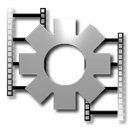
VirtualDub
FreeOpen SourceWindowsPortableApps.comVirtualDub is a video capture/processing utility for 32-bit and 64-bit Windows platforms (98/ME/NT4/2000/XP/Vista/7), licensed under the GNU General Public License...
Features:
- Batch processing
- Embed subtitles into video
- Portable
- Capture Video
- Video editing
VideoCleaner Reviews
Add your reviews & share your experience when using VideoCleaner to the world. Your opinion will be useful to others who are looking for the best VideoCleaner alternatives.
Table of Contents