VideoMeeting Alternatives

VideoMeeting
VideoMeeting is a free and open source video conference solution built to have video calls and chats using your web browser. It is deployed on top of hubl.in. It is a pure web application based on WebRTC that can provide communication features within your web browser without needing to install anything.
Main features:
Create or choose new room name or stay with the default identified with a link.
Meet anyone, anywhere, anytime from any device.
Interoperability is 100% as you only need a web browser to have video calls, video conferences or chat messaging.
Permission management integrated with your browser. Allow your browser to use your camera and microphone.
Web browser integration for audio and video means that 100% of video conferences are more efficient with sound and video.
Send emails integrated with your personal email client to even schedule calendars with the video conference calls details.
Invite your contacts to join the room: your contacts can invite their own contacts, who can invite their own contacts.
Up to 9 attendees from your desktop, smartphone or tablet.
Open, free, easy to use and always available.
Best VideoMeeting Alternatives for Chrome Os
When deciding on the best VideoMeeting alternative, consider these alternatives. Check out these other software with a similar interface and features as well.

Skype
FreemiumMacWindowsLinuxWebAndroidiPhoneBlackberryChrome OSWindows SAndroid TabletBSDWindows PhoneiPadAndroid WearPortableApps.comAn instant messaging app that provides online text message and video chat services.
Features:
- Share your screen
- Video calling
- Voice Call
- Video calling
- Exchange Integration
- Microsoft Office integration
- Video chat
- Video Conferencing
- Chat
- Group Messaging
- IFTTT integration
- Messaging
- Video calling
- Video chat
- Voice chat
- Voice messages

Hangouts
FreeWindowsWebAndroidiPhoneChrome OSAndroid TabletiPadChromeAndroid WearHangouts is a messaging app that lets you send and receive messages, photos and more, and even start free video and voice calls – one to one or with a group! ...
Features:
- Video calling
- Share your screen
- Gmail integration
- Group chat
- Multi Device Support
- Sms from PC
- Video Conferencing
- Multi-platform support
- Share your screen
- SMS Messaging
- Supports archiving conversations
- Video chat
- Voice Call
- Voice messages
- WebRTC
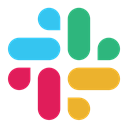
Slack
FreemiumMacWindowsLinuxAndroidiPhoneChrome OSAndroid TabletiPadElectron / Atom ShellSoftware as a Service (SaaS)Real-time messaging, archiving and search for modern teams to stay focused and productive.
Features:
- Group chat
- Group collaboration
- Multi Channel
- Team Collaboration
- Extensible by Plugins/Extensions
- Channels
- Electron based
- Support for @mentions
- App integration
- Channel manager
- Direct file uploading
- HIPAA compliant
- IFTTT integration
- Integrated File Sharing
- Live Push Notifications
- Multiple channels
- Multiple teams
- Onboarding
- Out Of The Box
- Reactions
- Real time collaboration
- Team work
- Video calling
- Video chat
- Voice Call

Discord
FreemiumMacWindowsLinuxWebAndroidiPhoneChrome OSBSDiPadElectron / Atom ShellFreeBSDAll-in-one voice, video and text chat for gamers that’s free, secure, and works on both your desktop and phone.
Features:
- Voice Call
- Ad-free
- Chat Bot
- Group chat
- Share your screen
- Text chat
- Video calling
- Voice chat
- Push to talk
- Video chat
- Multi Channel
- Public groups chat
- Bots
- Custom roles
- Direct Messaging
- Encrypted chat
- Group Voice Chat
- Low Latency
- Multiple Servers
- Reactions
- Share content
- Social & Communications
- Text to Speech
- Voice channels
- Camera capturing
- Channel manager
- Community based
- Custom Smileys
- Dedicated Server Hosting
- Development API
- Electron based
- Gaming-focused
- Gui
- Group Messaging
- In-app server browser
- In-Game Overlay
- Integrated Chat
- Integrated File Sharing
- Interface Overlay
- Lightweight
- Low bandwidth usage
- Low memory usage
- Multi-platform support
- Night mode/Dark Theme
- Noise Reduction
- Permission system
- Persistent Chat
- Photo Sharing
- Positional audio
- Responsive design
- Role-based security access
- Share your screen
- Single Sign-On
- Team Collaboration
- Voice chat
- Webcam overlays
- Youtube Gaming Integration
Upvote Comparison
Interest Trends
VideoMeeting Reviews
Add your reviews & share your experience when using VideoMeeting to the world. Your opinion will be useful to others who are looking for the best VideoMeeting alternatives.
Table of Contents