Virtual Volumes View Alternatives

Virtual Volumes View
VVV is an application that catalogs the content of removable volumes like CD and DVD disks for off-line searching. Folders and files can also be arranged in a single, virtual file system. Each folder of this virtual file system can contain files from many disks so you can arrange your data in a simple and logical way.
VVV also stores metadata information from MP3 files: author, title, album and so on.
It is possible to share the same catalog, stored in a network server, among Windows, Linux and OSX computers. The network server is simply a computer running a database server program.
Best Free Virtual Volumes View Alternatives
Looking for the best programs similar to Virtual Volumes View? We reviewed our top picks below. Let's see if there are any Virtual Volumes View alternatives that work on your platform.

Cathy
FreeWindowsAn extremly small, very fast and easy to use media cataloging tool. You can use it to index files stored on removable media (CDs, DVDs or even diskettes), hard disks or...

Disk Explorer Professional
FreeWindowsThis application is a powerful tool for cataloging all CDs, DVDs, floppies, ZIP disks, or other removable media, hard drives, network drives, or even FTP servers on the...

CaDE - CD and DVD Explorer
FreeWindowsLinuxCaDE (CD and DVD Explorer) is a easy-to-use file collection software. CaDE helps you to create and manage large media collections by indexing files on your fixed (HDD)...
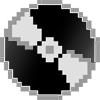
Azzul
FreeOpen SourceWindowsto help you maintain and organize a catalog with media collections, including CD-ROMs and DVDs, audio CDs, diskettes, removable drives, hard drives, etc.
Upvote Comparison
Interest Trends
Virtual Volumes View Reviews
Add your reviews & share your experience when using Virtual Volumes View to the world. Your opinion will be useful to others who are looking for the best Virtual Volumes View alternatives.