Visual TimeAnalyzer Alternatives

Visual TimeAnalyzer
Visual TimeAnalyzer automatically tracks all computer usage and presents detailed, richly illustrated reports.
Easily log individual users or specific projects, and compile detailed accounts of time spent within each program.
Track work time, pauses, projects, costs, software and internet use.
Parents have control over their children's PC use.
Software usage
User supervision: Get detailed accounts of working hours and breaks
Computer supervision: Monitor the family's PC or the company's network
Software metering: Determine how often software is actually used and by whom
Internet use: Control online time and web usage
Project overview: Summarize time applied to each project milestone
Compare users: See most active users and what they have done on their computers
Best Freemium Visual TimeAnalyzer Alternatives
Lets compare the best apps like Visual TimeAnalyzer, shall we? We've picked out some really great programs for your platform. Check them out!

RescueTime
FreemiumMacWindowsLinuxWebAndroidWeb-based time management tool that tracks the activities and duration of a user's computer usage.
Features:
- Anti Procrastination
- Automated usage tracking
- Automatic time tracking
- Website blocking
- Content Filtering
- Efficiency
- Employee Time Tracking
- Employee Performance Management
- IFTTT integration
- Life Logging & Quantified Self
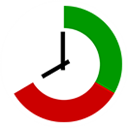
ManicTime
FreemiumMacWindowsLinuxAndroidTrack your computer usage and use collected data to accurately tag time. Auto tracking of computer usage (8 languages), during a day average user can switch back and...
Features:
- Automatic Tagging
- Charts
- Real-time tracking
- Track Activities
- Visual Graphing
- Automatic time tracking
- Material design
- Portable
- Visual timeline

DeskTime
FreemiumMacWindowsLinuxWebAndroidiPhoneDeskTime is a real-time time tracking software that analyzes productivity. It is the only fully automatic time tracking software where you can measure productivity and...
Features:
- Automatic time tracking
- Automated usage tracking
- Employee Performance Management
- Real-time analytics
- Realtime Reports

Worksnaps
FreemiumWindowsWebWorksnaps is a time-tracking system which enable verification of time and work. By using Worksnaps Client, a program running on users' desktop, the users' work...
Upvote Comparison
Interest Trends
Visual TimeAnalyzer Reviews
Add your reviews & share your experience when using Visual TimeAnalyzer to the world. Your opinion will be useful to others who are looking for the best Visual TimeAnalyzer alternatives.