VMware vSphere Hypervisor Alternatives

VMware vSphere Hypervisor
VMware vSphere Hypervisor ( based on ESXi ) is a free bare-metal hypervisor that virtualizes servers so you can consolidate your applications on less hardware.
------------------------------------------------- TECH SPECS ----------------------------------------------
CPU
Technical minimum: single socket with two cores.
Recommended minimum: dual socket with four or more cores per CPU
Memory
Technical minimum: 4 GB
Recommended minimum: 8 GB or more
Network
Technical minimum: single 1 GbE network adapter
Recommended minimum: dual 1 GbE network adapters
--------------------------------------------------- Installation ------------------------------------------------
You can easily install vSphere Hypervisor on your own or with some guided help. If you’re looking for a do-it-yourself approach, just download the installer, accept the end-user license agreement and select which local drive you want to install it on.
Creating Virtual Machines
Once you’ve installed vSphere Hypervisor, there are three ways to create virtual machines.
Use VMware vCenter Converter to transfer existing servers into virtual machines or import existing VMware and third-party virtual machine images.
Create virtual machines from scratch by specifying the number of CPUs, the amount of memory, the disks and network interfaces you want, then load the operating system from ISO images or a boot disk.
Import a virtual appliance. There are hundreds to choose from on the VMware Solution Exchange.
Config
Once you’ve installed or imported your virtual machines, you’ll need to configure them. This Getting Started demo will walk you through the process.
Need support? You can now purchase Per Incident Support for VMware vSphere Hypervisor.
Moving up to a paid vSphere or vSphere with Operations Management Edition lets you further optimize your IT infrastructure. You'll be able to Pool computing and storage resources across multiple physical hosts.
Best Open Source VMware vSphere Hypervisor Alternatives
Are you curious what software is like VMware vSphere Hypervisor? Check out different, popular VMware vSphere Hypervisor alternatives that fit with your device. Are there other programs like VMware vSphere Hypervisor? Let's find out!

KVM (Kernel-based Virtual Machine)
FreeOpen SourceLinuxAndroidKVM (for Kernel-based Virtual Machine) is a full virtualization solution for Linux on x86 hardware containing virtualization extensions (Intel VT or AMD-V). It consists...
Features:
- Extensible by Plugins/Extensions
- Linux-based
- Virtualization

Proxmox Virtual Environment
FreemiumOpen SourceWindowsLinuxEnterprise-class, open-source virtualization platform supporting container-based and full virtualization.
Features:
- Live migration
- Clustering
- Container
- High Availability
- Virtualization
- WebUI Management
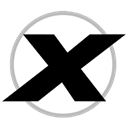
Xen
FreeOpen SourceLinuxXen.org, home of the Xen hypervisor, the powerful open source industry standard for virtualization. It is a native (bare-metal) hypervisor providing services that allow...
Features:
- Hypervisor
- Virtualization

OpenStack
FreeOpen SourceWebOpenStack OpenStack is a global collaboration of developers and cloud computing technologists producing the ubiquitous open source cloud computing platform for public...
Features:
- Cloud IDE
- Web Development

Portable Virtualbox
FreeOpen SourceWindowsPortable-VirtualBox is a free and open source software tool that lets you run any operating system from a usb stick without separate installation. It unpacks and adjusts...
Features:
- GNU/linux-libre
- Portable
- Virtualization

XCP-ng
FreeOpen SourceLinuxNVIDIA vGPUAMD MxGPUXCP-ng is a high-performance, enterprise-level hypervisor with a rich ecosystem and is the result of massive cooperation between individuals and companies. All...
Features:
- Live migration
- Clustering
- Compatible with xen
- Disaster Recovery
- Efficiency
- High Availability
- Live VDI-Migration
- Replication
- Unlimited resource usage
- DRM Free
- Hypervisor
- Virtualization

Citrix Hypervisor
FreemiumOpen SourceWindowsLinuxRadeonProNVIDIA vGPUNvidia GridAMD MxGPU(formerly XenServer) Citrix Hypervisor is a leading virtualization management platform optimized for application, desktop and server virtualization infrastructures.
Features:
- Hypervisor
- Virtualization

oVirt
FreeOpen SourceLinuxoVirt is a virtualization management application. That means that you can use the oVirt management interface ( the oVirt engine) to manage hardware nodes, storage and...
Features:
- Cluster management
- High Availability
- Virtualization
Upvote Comparison
Interest Trends
VMware vSphere Hypervisor Reviews
Add your reviews & share your experience when using VMware vSphere Hypervisor to the world. Your opinion will be useful to others who are looking for the best VMware vSphere Hypervisor alternatives.