Volume Icon Alternatives
Volume Icon
Volume Icon aims to be a lightweight volume control that sits in your systray. It is often used in conjuction with the lightweight tint2 panel/taskbar.
Best Volume Icon Alternatives for Windows
For the best Volume Icon alternative check out these alternatives which will work with your device & platform. There are several Volume Icon-like software that you might want to check as well.

Volume2
FreeWindowsVolume2 is an advanced Windows audio mixer, a complete replacement for the standard Volume Control. This application lets you easily change the sound volume just by...
Features:
- Customizable
- Logarithmic volume control
- Multiple languages
- Portable
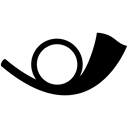
EarTrumpet
FreeOpen SourceWindowsEar Trumpet - Volume Control for Windows Supported operating systems Windows 10 Credits David Golden (@GoldenTao) Rafael Rivera (@RiveraR) Ear Trumpet icon...

Audio Sliders
FreemiumWindowsAudio Sliders is a audio control panel that is much smaller than and yet far more feature-rich than the standard Windows version. Features include... basics adjustment...
Features:
- Hotkeys
- Low memory usage
- OSD

Sound Volume Hotkeys
FreeWindowsThis tool allows to control sound volume using system-wide hotkeys. Customizable on-screen sound volume indicator will show you the current level. Currently supported...
Features:
- Hotkeys
- OSD

iVol
FreeMacWindowsiVol is a program you can use to adjust the sound volume of your computer in an extremely easy way. Just press your mouse wheel and scroll it up or down. You do not even...
Upvote Comparison
Interest Trends
Volume Icon Reviews
Add your reviews & share your experience when using Volume Icon to the world. Your opinion will be useful to others who are looking for the best Volume Icon alternatives.