Volumouse Alternatives

Volumouse
From authors website:
Volumouse provides you a quick and easy way to control the sound volume on your system - simply by rolling the wheel of your wheel mouse.
It allows you to define a set of rules for determining when the wheel will be used for changing the sound volume. For example: You can configure Volumouse to use your mouse wheel for volume control when the Alt key is hold down, when the left mouse button is down, when the mouse cursor is over the taskbar, and so on...
When the conditions that you define are not satisfied, your mouse wheel will be used for the regular scrolling tasks, exactly as before.
Best Open Source Volumouse Alternatives
Want a really good Volumouse alternative? Take a look at these popular alternatives if you're hunting for software similar to Volumouse. Let's take a quick peek at some comparison that highlight your device and platform.
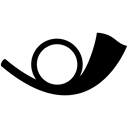
EarTrumpet
FreeOpen SourceWindowsEar Trumpet - Volume Control for Windows Supported operating systems Windows 10 Credits David Golden (@GoldenTao) Rafael Rivera (@RiveraR) Ear Trumpet icon...

Volwheel
FreeOpen SourceLinuxVolWheel is a little application which lets you control the sound volume easily through a tray icon you can scroll on. It is written in Perl/Gtk2 and works both for ALSA...

QasMixer
FreeOpen SourceLinuxQasMixer is a desktop mixer application for ALSA's "Simple Mixer Interface".
Upvote Comparison
Interest Trends
Volumouse Reviews
Add your reviews & share your experience when using Volumouse to the world. Your opinion will be useful to others who are looking for the best Volumouse alternatives.
Table of Contents