WebRoom Alternatives

WebRoom
Using WebRoom is the easiest way to teach or meet live in your private interactive virtual room, there's nothing to install thanks to WebRTC technology. All the great features are immediately available for free, there is nothing to set or configure before starting a session.
TWO-WAY VIDEO AND AUDIO FOR UP TO 8 PARTICIPANTS
Invite others and see their video and audio in small size or full screen. With WebRoom’s smart WebRTC based virtual room, you don’t have to install anything, it simply opens up within your browser. Free video conferencing has never been so simple!
PLAY ANY VIDEO OR AUDIO WITHIN THE ROOM
Have a video, music, or audio file to share? Open the link within WebRoom and watch/listen together while also seeing and hearing each other so that you can discuss what you just watched or heard.
DISPLAY A WEBSITE
Insert any secure link from the web and showcase any site that you like. Every participant can scroll through the page display on their own pace while discussing the page content.
BREAKOUT GROUPS
Have an exercise that requires smaller groups? Split the participants into breakout groups, so that members of each group can only hear and see each other. Simply merge the groups together again when you’re done.
DOCUMENT AND FILE SHARING
Exchange and view any document, PDF, image or video with others in the virtual classroom. Access files instantly during the live session or download them later from the session summary email. Register a free account to have them stored on WebRoom too.
SCREEN SHARING
Share your screen and give a presentation, do a product demo, or present a real-time how to tutorial.
WHITEBOARD
Collaborate on multiple whiteboards. Draw, write, paste and markup images. You can even download a copy of your whiteboard.
GOOGLE DOCS, SLIDES AND SHEETS
Make teamwork more efficient by opening your Google Docs, Slides, and Sheets in Workspaces where everyone can collaborate on them real-time while you still see and hear each other.
Best WebRoom Alternatives for Web
Are you looking for alternatives to WebRoom? Please see our top picks. In this article, we provide the list of some WebRoom alternatives that will work on Windows and other platforms.

Skype
FreemiumMacWindowsLinuxWebAndroidiPhoneBlackberryChrome OSWindows SAndroid TabletBSDWindows PhoneiPadAndroid WearPortableApps.comAn instant messaging app that provides online text message and video chat services.
Features:
- Share your screen
- Video calling
- Voice Call
- Video calling
- Exchange Integration
- Microsoft Office integration
- Video chat
- Video Conferencing
- Chat
- Group Messaging
- IFTTT integration
- Messaging
- Video calling
- Video chat
- Voice chat
- Voice messages

Hangouts
FreeWindowsWebAndroidiPhoneChrome OSAndroid TabletiPadChromeAndroid WearHangouts is a messaging app that lets you send and receive messages, photos and more, and even start free video and voice calls – one to one or with a group! ...
Features:
- Video calling
- Share your screen
- Gmail integration
- Group chat
- Multi Device Support
- Sms from PC
- Video Conferencing
- Multi-platform support
- Share your screen
- SMS Messaging
- Supports archiving conversations
- Video chat
- Voice Call
- Voice messages
- WebRTC
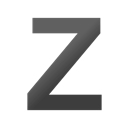
Zoom
FreemiumMacWindowsLinuxWebAndroidiPhoneAndroid TabletiPadCloud platform for video and audio conferencing, chat, and webinars across mobile, desktop, and room systems.
Features:
- Video Conferencing
- Share your screen
- No registration required
- Automatic Transcript
- Breakout rooms
- Collaborative whiteboard
- Email invitations
- Integrated File Sharing
- Moderation
- Photo Sharing
- Remote Work
- Share your screen
- Video chat

Whereby
FreemiumWebAndroidiPhoneAndroid TabletiPadVideo conversations with up to 8 people in your browser - no downloads, no login. Just name your channel and you are on. Works in all modern browsers, even mobile.
Features:
- Share your screen
- Anonymity
- Anonymous email
- Customizable URLs
- Google docs integration
- Group chat
- Live Chat
- No installation
- No registration required
- Progressive Web App
- Trello integration
- Video chat
- Web-Based
- WebRTC
- Youtube integration

Nertivia
FreeOpen SourceWindowsWebChat with friends or anyone around the world, free gif and emoji support. Ability to make your own server is coming soon!.
Features:
- Chat
- Emoji Text support
- GIF support
- Group chat
- Social network
- User Profiles

Daily Co
Free PersonalWebThe unlimited 1-click video calling No time limits. No downloads. Send unlimited links with free dial-in, free 50 person calls, and recording. All on your own subdomain.
Features:
- Chat
- Video chat
- Video Sharing

Lifesize Video Conferencing
FreemiumLinuxWebAndroidiPhoneAndroid TabletiPad"Experience video conferencing in the most effortless and effective way possible. ".
Features:
- Group chat
- Share your screen
- Video calling
- Video chat
- Video Conferencing

Online Video Call
FreemiumWebOnline Video Call is a free service offering private one to one or group video calls. Chat with family, friends and colleagues anytime, anywhere in private.
Features:
- Video calling
- Video chat

Touchbase
FreeWebChromeSlackTouchbase is a really quick way for remote team members to hold short, focused discussions using live video. Set the topic, share the url & your 15 minute video...
Features:
- Desktop Sharing
- Live topics
- Timed sessions
Upvote Comparison
Interest Trends
WebRoom Reviews
Add your reviews & share your experience when using WebRoom to the world. Your opinion will be useful to others who are looking for the best WebRoom alternatives.