WhichLogin Alternatives

WhichLogin
Was it Facebook? Twitter? Or Google? Maybe even GitHub? Keep forgetting how you signed up for websites as well? Which Login helps you remember how you signed up for a website.
How does it work?
Let's say you visit a website and decide to sign-up using, for example, Facebook or Twitter the Which Login extension recognizes these logins and stores which provider you used.
Later, when you come back to the site, you might be logged out again and would maybe struggle to find the right login. One click on Which Login icon tells you what sign in provider you used in last time. Trouble avoided :)
Best WhichLogin Alternatives for Linux
Looking for a program that is like WhichLogin? We have our top picks here. If you need another program that has some of the features of WhichLogin on your device, read what we recommend in this post.
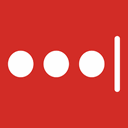
LastPass
FreemiumMacWindowsLinuxWebAndroidiPhoneS60BlackberryAndroid TabletBSDWindows PhoneiPadMicrosoft EdgeInternet ExplorerVivaldi BrowserChromeMaxthonOperaFirefoxPassword Manager, Auto Form Filler, Random Password Generator & Secure Digital Wallet App.
Features:
- Cloud sync
- Passwords Manager
- Two factor authentication
- Master Password
- Password encryption
- Password management
- Cloud based
- Encrypted passwords
- Password Generator
- Password sync
- Portable
- Android Sync
- Archive Old Passwords
- Browser extension
- Passwords stored in text-file
- User Management

KeePass
FreeOpen SourceMacWindowsLinuxBSDPortableApps.comA free and open source password manager that keeps all of your passwords safe in one place.
Features:
- Works Offline
- Encrypted passwords
- Password Generator
- Portable
- Automatic Form-Filler
- Auto-type
- Cryptolocker
- Encryption
- Integrated Password Generator
- Local Storage
- Protected by Password
- Password safe
- Plugins
- Save Attachments
- Sorting by folder
- Browser integration
- Customizable
- Multi-Factor Authentication (MFA)
- Multiple languages
- Password encryption
- Password management
- Password protection
- Security focused

KeePassX
FreeOpen SourceMacWindowsLinuxBSDKeePassX is an application for people with extremly high demands on secure personal data management. It has a light interface, is cross platform and published under the...
Features:
- Local Storage
- Password management

Bitwarden
FreemiumOpen SourceMacWindowsLinuxWebAndroidiPhoneAndroid TabletiPadSelf-HostedMicrosoft EdgeVivaldi BrowserChromeMicrosoft SQL ServerTor Browser BundleSafariCloudronOperaMonoBraveFirefoxBitwarden is the easiest and safest way to store your logins and passwords across all of your devices (iOS, Android, Chrome, Firefox, Opera, Windows, Mac, Linux, and...
Features:
- Cloud sync
- Browser integration
- Password encryption
- Two factor authentication
- Encryption
- Multiplatform Export
- Android Sync
- FIDO U2F (2FA) support
- Integration
- Password management
- Sync between devices
- Authy integration
- Night mode/Dark Theme
- Security focused
- SHA256
- Web-Based
- AES encryption
- Cross browser support
- Encrypted Notes
- Microsoft Edge extension
- MS.Net
- On-premises software
- Opera extension
- Password Migration
- Protected by Password
- Password sharing
- Passwords stored in text-file
- Portable
- Real-Time Synchronization
- Source code history
- Team accounts
- Team Collaboration

KeePassXC
FreeOpen SourceMacWindowsLinuxKeePass Cross-Platform Community Edition - A community maintained fork of the popular KeePassX application with more features and frequent updates.
Features:
- Browser integration
- Local Storage
- Integrated Password Generator
- Portable
- Centralized credentials
- Keyfile support
- Two factor authentication
- Autocompletion
- Cross-platform
- Encrypted passwords
- Lightweight
- Local storage of password file
- Works Offline
- Security & Privacy
- AES encryption
- Automatic Form-Filler
- Auto-type
- Customizable
- Extensible by Plugins/Extensions
- Support for Multiple Users
- Multiplatform Export
- Password encryption
- Password management
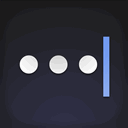
Master Password
FreeOpen SourceMacLinuxWebAndroidiPhoneMaster Password is different: it is based on an ingenious password generation algorithm that guarantees your passwords can never be lost. While password managers...
Features:
- Passwords Manager
- Dataless system
- Password Generator
- Password management

LessPass
FreeOpen SourceMacWindowsLinuxWebAndroidSelf-HostedChromePythonDockerFirefoxLessPass is an open source password manager. Instead of syncing a database of passwords, it generates them locally every time you put in a domain name, login and master...
Features:
- Browser based
- Browser integration
- Lightweight
- Password Generator
- Password management
Upvote Comparison
Interest Trends
WhichLogin Reviews
Add your reviews & share your experience when using WhichLogin to the world. Your opinion will be useful to others who are looking for the best WhichLogin alternatives.