WiFi Monitor Alternatives

WiFi Monitor
"Connection" tab displays information about the connected WiFi hotspot:
• name (SSID) and identifier (BSSID)
• router manufacturer
• connection speed
• router signal strength
• frequency and channel number
• hotspot security options
• MAC address and IP address of smartphone
• subnet mask, default gateway and DNS address.
"Networks" tab allows to compare all available WiFi networks by the following parameters: type, equipment manufacturer, signal level, security protocol. Access points with the same name (SSID) are grouped together.
"Channels" tab displays hotspots signal level depending on its frequencies. Routers using same frequencies provide bad quality of a Wi-Fi connection.
"Strength" chart helps to compare received power levels of available WiFi hotspots and monitor its dynamics. The higher router signal strength, the better quality of wireless connection.
"Speed" chart displays the real amount of transmitted and received data in the connected network. This will help to analyze usage of a hotspot.
"Scanning" section performs search of devices in the connected network and displays its parameters. If you find foreign devices in your WLAN, block them in router settings.
Best WiFi Monitor Alternatives
You're looking for the best programs similar to WiFi Monitor. Check out our top picks. Below, let's see if there are any WiFi Monitor alternatives that support your platform.

inSSIDer
CommercialWindowsUtility that shows the most important information about your Wi-Fi network and its environment.

NetSpot
FreemiumMacWindowsNetSpot is a simple and accessible wireless survey tool, which allows collecting, visualizing and analyzing Wi-Fi data. NetSpot can visualize your wireless network by...
Features:
- Integrated Virus scanner
- Ip trace
- Nearby Scan
- Tracker blocker
- Visual Wi-Fi map
- Vulneraility Scanning
- WiFi Signal Measurement

Wifi Analyzer
FreeAndroidAndroid TabletA tool which helps you to select a better Wi-Fi channel for your wireless router.
Features:
- Channel reccomendation
- Network Tools

WiFi Analyzer
FreeOpen SourceAndroidAndroid TabletOptimize your WiFi network using WiFi Analyzer by examining surrounding WiFi networks, measuring their signal strength as well as identifying crowded channels.

Homedale
FreeMacWindowsWith Homedale you can search for Wi-Fi / WLAN Access Points and monitor their signal strength. Use the detected access points with Google Geolocation and Mozilla...

WifiInfoView
FreeWindowsScans wireless networks in your area and displays extensive information, including: SSID, MAC Address, PHY Type (802.11g or 802.11n), RSSI, Signal Quality, Frequency...

WiFi Radar Pro
CommercialMacWant to monitor your area networks? Identify and troubleshoot issue with your home, small office or enterprise network? Gather useful information about your network...

WiFi Scanner
CommercialMacA 802.11 wireless scanner and connection manager for Mac OS X. WiFi Scanner will detect access points and clients in ad-hoc mode if the SSID is being broadcasted. It can...

NETGEAR WiFi Analytics
FreeAndroidAndroid TabletHow strong is your WiFi signal? You can use the NETGEAR WiFi Analytics app to get advanced analytics that help you optimize your existing or newly extended WiFi network.
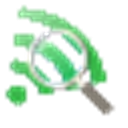
Wi-Fi Scanner (LizardSystems)
CommercialWindowsWi-Fi Scanner shows you detailed information about wireless networks in their vicinity, as well as its parameters and signal strength. To improve network signal quality...
Upvote Comparison
Interest Trends
WiFi Monitor Reviews
Add your reviews & share your experience when using WiFi Monitor to the world. Your opinion will be useful to others who are looking for the best WiFi Monitor alternatives.