Wiki.js Alternatives

Wiki.js
Write your content in the widely used and simple Markdown format, using the built-in visual editor. Unlike other wiki software that save content in a database with a difficult to extract format, Wiki.js saves all your content directly into Markdown (.md) files and that content is automatically synced with your remote Git repository. Your content is therefore safe and readable directly from your Git repository.
Wiki.js runs on the blazing fast Node.js engine and is optimized to be low on CPU resources. It relies heavily on caching to quickly deliver content to users and makes use of the latest web technologies, such as WebSockets, to provide instant interactivity in the webpage.
Content is automagically processed into a beautiful reading format, presented inside an elegant user interface. A sidebar menu is generated for each page based on your headers and sections are rendered in different colors to enhance readability.
Choose to restrict access to your Wiki to certain users or even just parts of your content. You are in total control with the easy to use access control built into Wiki.js. Login using the local database or connect with external authentication providers like Microsoft Account, Google ID or Facebook to provide a seamless login experience to your users.
Insert images, schemas, documents, videos, links and more in your Wiki.js using the built-in assets manager. Organize your media files into folders and let the built-in editor generate the proper Markdown tags for you. You can even ask Wiki.js to fetch an image from an external website for you. Once again, all your files are automatically synced to your remote Git repository for safekeeping.
Quickly find the wiki entry you're looking for using the built-in search engine, accessible from any page. It provides relevant results and suggestions by analyzing your wiki entries metadata and content.
Best Wiki.js Alternatives
Looking for the best programs similar to Wiki.js? We reviewed our top picks below. Let's see if there are any Wiki.js alternatives that work on your platform.

Notion
FreemiumMacWindowsWebAndroidiPhoneAndroid TabletiPadSoftware as a Service (SaaS)With so many tools, it's hard to keep everyone on the same page. Notion is a new tool that unifies them all. It's like Google Docs, but everything is...
Features:
- MarkDown support
- Visual bookmarks
- Custom templates
- Database
- Database Management
- Hierarchical structure
- Nested Notes
- Notetaking
- Better formatting
- Custom data fields
- Customizable
- Data export/import
- Evernote import
- Google Maps integration
- Integrated PDF Viewer
- Kanban boards
- Knowledge Base structuring
- Relational database
- Real time collaboration
- Tablet support
- Team Collaboration
- Text formatting
- To-Do management
- Visual Organization
- Wiki
- Wiki-like interface
- Blogging
- Bookmarks
- Browser extension
- Collaborative writing
- Cross-platform
- Data first
- Drag n drop
- Embedded media
- Flexible and powerful
- Google Drive integration
- Hyperlinks
- Integrated Search
- Integration
- Integration with web clipper
- Intuitive Interface
- Knowledge base
- Latex Math
- Support for @mentions
- Nested lists
- Note organization
- Notetaking
- Online collaboration
- Pastebin
- Real time collaboration
- Real time editing
- Slack integration
- Student discount
- Syntax Highlighting
- To do lists
- Wiki
- Youtube integration

TiddlyWiki
FreeOpen SourceMacWindowsLinuxWebBSDSelf-HostedXfceTiddlyWiki is a highly customizable notewiki for capturing, organising and sharing complex information.
Features:
- Cross page linking
- Internal links
- MarkDown support
- Notetaking
- Standalone
- Database
- Encrypted Notes
- File-sync
- Journal
- Multiple languages
- Password encryption
- Portable
- Support for NodeJS
- Todos
- Wiki
- Wiki-like interface

DokuWiki
FreeOpen SourceSelf-HostedCloudronDokuWiki is a standards compliant, simple to use Wiki, mainly aimed at creating documentation of any kind. It is targeted at developer teams, workgroups and small...
Features:
- Multiple languages
- Documentation
- Drag n drop
- Extensible by Plugins/Extensions
- Support for Multiple Users
- Plain text file
- Wiki

MediaWiki
FreeOpen SourceSelf-HostedPHPCloudronMediaWiki is a free software wiki package written in PHP, originally for use on Wikipedia. It is now used by several other projects of the non-profit Wikimedia...
Features:
- WYSIWYG Support
- Business-wiki
- Support for Multiple Users
- Multi-user editing
- Semantic Data
- Structured data
- Version history
- Wiki-like interface
- Syntax Highlighting
- Web-Based
- Wiki
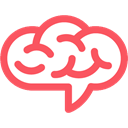
Nuclino
FreemiumMacWindowsLinuxWebAndroidiPhoneChrome OSiPadNuclino is the easiest way to organize and share knowledge in teams. Create real-time collaborative documents and connect them instantly like a wiki. Use the tree...
Features:
- Real time collaboration
- Mind Map view
- WYSIWYG Support
- Kanban boards
- Lightweight
- MarkDown support
- Internal links
- Hierarchical structure
- Wiki-like interface
- Graph view
- Infinite hierarchical depth
- Minimalistic
- Team Collaboration
- Full text search
- Tree view
- Drag n drop
- Built-in editor
- Collaborative writing
- Knowledge base
- Knowledge Management
- Living documentation
- Notetaking
- Online collaboration
- Real time collaboration
- Share content
- Visual Editing
- Visual Organization
- Wiki

XWiki
FreeOpen SourceMacWindowsLinuxWebSelf-HostedA powerful Open Source collaborative platform enhancing collaboration and communication.
Features:
- Blogging
- Built-in editor
- Business-wiki
- Extensibility
- File management
- File Searching
- Multiple languages
- Notetaking
- Real-time
- Real time collaboration
- Tagging

BookStack
FreeOpen SourceLinuxWebSelf-HostedPHPCloudronAn open source knowledge management application that's focused on ease of use.
Features:
- Documentation
- Knowledge base
- Note Manager
- Wiki
- WYSIWYG Support
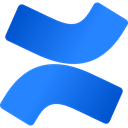
Confluence
CommercialWebSelf-HostedCloudronLeading collaboration software and enterprise wiki for intranets and knowledge management.
Features:
- Jira integration
- Batch image manipulation
- Business-wiki
- Knowledge Management
- Wiki-like interface
- Create Macro
- Extensible by Plugins/Extensions
- Support for @mentions
- Real time collaboration
- REST API
- Third party integrations
- Wiki
- WYSIWYG Support

MDwiki
FreeOpen SourceSelf-HostedMDwiki is a CMS/Wiki completely built in HTML5/Javascript and runs 100% on the client. No special software installation or server side processing is required. Just...
Features:
- Extensible by Plugins/Extensions
- MarkDown support
- Portable
- Wiki

Indigrid
FreeWindowsA new medium for your ideas—augment your thinking with a text editor designed for structuring lists. Side-by-side views allow 3 modes of thinking. Indigrid lets you...
Features:
- Lightweight
- Portable
- Sidebar
- Outline folding
- Outline mode
- Outline organization
- Full text search
- Works Offline
- Outliner
- Side-by-Side View
- Tree structure
Upvote Comparison
Interest Trends
Wiki.js Reviews
Add your reviews & share your experience when using Wiki.js to the world. Your opinion will be useful to others who are looking for the best Wiki.js alternatives.