Windows 10 Virtual Desktop Enhancer Alternatives

Windows 10 Virtual Desktop Enhancer
Windows 10 Virtual Desktop Enhancer is a AutoHotkey script which adds some useful features to Windows 10 Virtual Desktops, like:
Extra customizable keyboard shortcuts to switch or move a window to a different desktop
Customizable keyboard shortcuts to pin a window or a program to all desktops
Setting a custom wallpaper for each virtual desktop (either a picture or a solid color)
An indicator in the tray area customizable with various icon packs showing the number of the current desktop
Assigning custom desktop names to each desktop
Fully customizable tooltips showing the desktop name when switching desktops
--
sdias has archived the original repo, but sparkyb keeps his fork alive.
Best Windows 10 Virtual Desktop Enhancer Alternatives
Looking for a program that is like Windows 10 Virtual Desktop Enhancer? We have our top picks here. If you need another program that has some of the features of Windows 10 Virtual Desktop Enhancer on your device, read what we recommend in this post.

Dexpot
Free PersonalWindowsDexpot turns your monitor into up to 20. It creates and manages virtual desktops and enables you to work far more efficiently and comfortably with many simultaneously...

VirtuaWin
FreeOpen SourceWindowsPortableApps.comVirtuaWin is a virtual desktop manager for the Windows operating system (Win9x/ME/NT/Win2K/XP/Win2003/Vista/Win7/Win10). A virtual desktop manager lets you organize...

WindowsPager
FreeOpen SourceWindowsWindowsPager is a desktop-switcher/pager for Windows to manage virtual workspaces/desktops. It will integrate smoothly into the desktop panel.
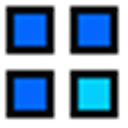
Sysinternals Desktops
FreeWindowsDesktops allows you to organize your applications on up to four virtual desktops. Read email on one, browse the web on the second, and do work in your productivity...

Vista and XP Virtual Desktops
FreeOpen SourceWindowsOne of Vistas most talked-about new features is the Desktop Window Manager (DWM). A new set of thumbnail APIs can be used to access thumbnails of open windows. This...

zVirtualDesktop
CommercialWindowsA virtual desktop manager - "Windows 10 Virtual Desktop Hotkeys and System Tray Icon".
Features:
- Portable
- Sits in the System Tray
- Windows 10

MultiTabber
FreeWindowsThe purpose of this application is to provide a system to group applications. This is in aid of providing a solution to the common problem of having a cluttered...

Shock 4Way 3D
FreeWindowsGeneral purpose of this program is to use 4 simulating screens simultaneously. To switch into each screen, select one of 4 screens or use shortcut key. In order to...
Upvote Comparison
Interest Trends
Windows 10 Virtual Desktop Enhancer Reviews
Add your reviews & share your experience when using Windows 10 Virtual Desktop Enhancer to the world. Your opinion will be useful to others who are looking for the best Windows 10 Virtual Desktop Enhancer alternatives.