Windows 8 Transformation Pack Alternatives
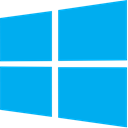
Windows 8 Transformation Pack
Windows 8 Transformation Pack turns Windows 7/Vista/XP user interface to Windows 8. Including Windows 8 Boot Screen, Login Screen, Themes, Wallpapers, Icons, Sounds, Fonts, Metro/Modern UI, Aero’s Auto-Colorization, Taskbar UserTile and more.
Features
• Seamless installation and uninstallation giving users safe transformation
• Easily configurable in single click with intelligence Metro UI design
• Designed for all editions of Windows XP/Vista/7 including Server Editions
• Genuine Windows 8 system resources with Metro touches
• Smart system files updating with auto-repair and Windows Update friendly
• Fresh start for Vista/Seven Transformation Pack users with updated Windows 8 themes and resources
• UxStyle memory patching
• Windows 8 themes, wallpaper and logon screen
• UserTile with current user auto-configured on login
• Metro UI desktop emulation with pre-configured gadgets
• Aero’s auto-colorization feature
• And much more
Best Open Source Windows 8 Transformation Pack Alternatives
When deciding on the best Windows 8 Transformation Pack alternative, consider these alternatives. Check out these other software with a similar interface and features as well.

Open Shell
FreeOpen SourceWindowsOpen Shell is a fork of the Classic Shell project for Windows that getting back the classic start menu to modern versions of Microsoft Windows.
Features:
- Change Start Button
- System Tweaker
- Support for Themes

Omnimo UI
FreeOpen SourceWindowsRainmeterDo you want your desktop to look futuristic, informative and stylish? With Omnimo you can create amazing homescreen-like desktops that will fit your every need. Inspired...
Windows 8 Transformation Pack Reviews
Add your reviews & share your experience when using Windows 8 Transformation Pack to the world. Your opinion will be useful to others who are looking for the best Windows 8 Transformation Pack alternatives.
Table of Contents