Windows Color Picker Pro Alternatives
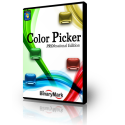
Windows Color Picker Pro
Pick single or multiple pixel colors anywhere on your screen in more than 25 formats with advanced and feature-rich color picker! The program supports picking colors from even dynamic content like DirectX.
Its built-in color converter lets you convert colors from one color model/space/format to another easily. Color Picker Pro supports: RGB, HSB, HSL, CMYK, CIE XYZ, CIE Lab, CIE Luv, LCH, Yxy, YIQ, YUV, YCbCr, YCC, YPbPr, Hexadecimal, Photoshop, OLE, HTML, VC++, Visual Basic, and many other color formats.
In addition, the program can automatically generate color variations for the colors you pick: complement, inversion, contrast, brighter, darker, grayscale, and many others.
Built-in zoom preview lets you magnify portions of your screen to pick the desired pixels right away. Color Picker Pro also gives you freedom over how you pick colors. Pick colors either by freely moving your mouse, or by first clicking and then dragging your mouse.
Overall, it is advanced and feature-rich screen color grabber.
Best Windows Color Picker Pro Alternatives for Linux
Are you looking for alternatives to Windows Color Picker Pro? Please see our top picks. In this article, we provide the list of some Windows Color Picker Pro alternatives that will work on Windows and other platforms.
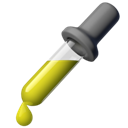
gpick
FreeOpen SourceLinuxA color picker and color scheme creation tool. Features: Create palettes from images , Color scheme creation tools , Fast color picking , Magnification , Colors...
Features:
- Built-in Color picker
- Extract color palettes from images
- Desktop Color Picker

gcolor2
FreeOpen SourceLinuxXfcegcolor2 is a basic colourpicker utility that allows you to select any colour on your screen, and, well, grab it's colour. It also allows you to save the colour you...
Windows Color Picker Pro Reviews
Add your reviews & share your experience when using Windows Color Picker Pro to the world. Your opinion will be useful to others who are looking for the best Windows Color Picker Pro alternatives.