Windows Event Viewer Plus Alternatives

Windows Event Viewer Plus
Windows Event Viewer Plus, a portable freeware app that lets you view Event Logs faster than the default in-built Windows Event Viewer and do more with them!
Simply download and run this portable app, select the Log you want to view and you will see the list almost immediately.
Double-click an entry to view detailed information about the entry. You can also export the Entry to a text file, select the Web Search Button to look up the entry online to find out more information or troubleshoot errors.
Features:
* You can view logs from Local Computer or you have the option to connect to Remote PC to view logs.
* The Tools Menu includes easy access to some built-in functions to solve PC problems as well as resource links to help you research. You can search Microsoft Support, Bing, Google or Yahoo for further help. Clicking on the buttons will launch your browser and search the internet for the Event Type and Event ID.
* Eliminated the sorting order that default Windows Event Viewer uses, thus allowing logs to load much faster than using the Windows Event Viewer.
* You can export each entry to a text file.
Best Windows Event Viewer Plus Alternatives for Web
Looking for other Windows Event Viewer Plus-like programs? We've rounded up our favorites Windows Event Viewer Plus alternatives. Try any one of these fan favorites to see if they'll support your system and meet your specific needs.
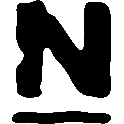
Nagios Log Server
CommercialWindowsLinuxWebSelf-HostedNagios Log Server is a powerful enterprise-class log monitoring and management application that allows organizations to quickly and easily view, sort, and configure logs...
Features:
- Data analytics
- Hardware Monitoring
- Logging
- Network Monitoring
- Web log analysis
Windows Event Viewer Plus Reviews
Add your reviews & share your experience when using Windows Event Viewer Plus to the world. Your opinion will be useful to others who are looking for the best Windows Event Viewer Plus alternatives.
Table of Contents