Windows Media Center Alternatives

Windows Media Center
Windows Media Center (WMC) turns your computer into a home entertainment hub, compiling media from your computer and the internet (plugins required) into one interface. You can even use WMC to record TV (TV tuner required). Unleash the full power of WMC by connecting your computer to a HDTV and using a compatible remote to control all the action from your couch.
Best Windows Media Center Alternatives for Mac
Hate Windows Media Center? Use another browser! Which one should you go with? Try out these other browsers before making your final decision. Want some more context? We've got a great list of alternatives to Windows Media Center here.

Kodi
FreeOpen SourceMacWindowsLinuxAndroidiPhoneAndroid TabletBSDiPadRaspberry PiFire TVKodi, formerly XBMC, is a free and open source media player and entertainment center for Linux, Mac OS X, Windows, XBox, and iOS. Kodi is designed to be the perfect...
Features:
- Media Streaming
- TV Shows meta data support
- Video library
- Support AirPlay
- Media library
- Music Player
- Support for subtitles
- Automatic subtitles download
- Built-in Media converter
- Built-in Media Downloader
- Built-in subtitle search
- DNLA Server
- Extensible by Plugins/Extensions
- Support for IPTV
- Jailbreak required
- Music Library
- TV Shows

Plex
FreemiumMacWindowsLinuxAndroidiPhoneChrome OSWindows SAndroid TabletWindows PhoneiPadApple TVDaydreamKindle FireAndroid TVKodiRokuPlex bridges the gap between your computer and your home theater, doing so with a visually appealing user interface that provides instant access to your media. Plex can...
Features:
- Play local content
- Local Storage
- Media Transcoding
- Media Streaming
- Media sharing
- Remote Media Access
- Self-hosted in intranet or private cloud
- Automatic Library Search
- Dedicated Server Hosting
- DNLA Server
- Local server
- Media Streaming
- Offline sync of media files
- Remote File Access
- Stream audio
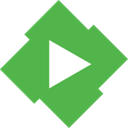
Emby
FreemiumMacWindowsLinuxAndroidiPhoneBSDWindows PhoneiPadSelf-HostedApple TVKindle FireRokuPlaystationXboxMedia Center plugin that presents your media with a simple, intuitive, and fast interface.
Features:
- Media Streaming
- Media Transcoding
- Asset Pipeline
- Apps with Chromecast Support
- Local server
- Optimized for Mobile
- Remote Media Access
- Remote playback

Universal Media Server
FreeOpen SourceMacWindowsLinuxUniversal Media Server is a DLNA-compliant UPnP Media Server. It was originally based on PS3 Media Server by shagrath.
Features:
- Configurable
- Dedicated Server Hosting
- DNLA Server
- Support for DLNA
- Support for IPTV
- Lightweight
- Media Transcoding
- Playstation
- Simple installation

Serviio
FreemiumMacWindowsLinuxServiio is a free media server. It allows you to stream your media files (music, video or images) to any DLNA-certified renderer device (e.g. a TV set, Bluray player...
Features:
- Create PlayList
- Support for DLNA
- Media Streaming
- Playstation
- Raw Photo processing
- Stream audio
- Support for subtitles
- Video streaming
- Xbox
Upvote Comparison
Interest Trends
Windows Media Center Reviews
Add your reviews & share your experience when using Windows Media Center to the world. Your opinion will be useful to others who are looking for the best Windows Media Center alternatives.