WindowTidy Alternatives

WindowTidy
Arrange your application windows using nothing but drag and drop! There are no hot-keys to remember or menus to click, just drag and drop a window onto Layout Icon and it will instantly snap to that layout.
The behaviour and appearance of Window Tidy are highly customisable to streamline your individual workflow. You can create any number of layouts, each with it's own grid size.
If you want to apply a custom layout to a window you can use Quick Layout to quickly drag the grid area you want the active window to occupy, and when you release the mouse button the layout is applied.
Best WindowTidy Alternatives for Windows
Are you curious what software is like WindowTidy? Check out different, popular WindowTidy alternatives that fit with your device. Are there other programs like WindowTidy? Let's find out!

AquaSnap
FreemiumWindowsPortableApps.comToo many windows on your screen? Stop wasting your productivity. AquaSnap brings new easy and efficient ways to manage multiple applications.
Features:
- Snap windows
- Support for Multiple Monitors
- Portable
- Shortcut keys
- Window docking
- Window organizer

Divvy
CommercialMacWindowsDivvy is an entirely new way of managing your workspace. It allows you to quickly and efficiently "divvy up" your screen into exact portions. With Divvy, it...
Features:
- Window organizer
- Snap windows

Preme for Windows
FreeWindowsPreme is a free software for Windows which lets you add cool desktop features and enhances the desktop functionality. Key features: # Touch the corners of your...
Features:
- Windows 10
- Configurable
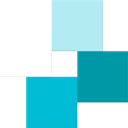
WindowGrid
FreeWindowsWindowGrid is a modern window management program that allows the user to quickly and easily layout their windows on a dynamic grid. WindowGrid gives functionality to...
Features:
- Portable
- Visual Organization
- Lightweight
- Support for Multiple Monitors
- Window organizer
- Snap windows

altdrag
FreeOpen SourceWindowsAltDrag allows you to move and resize windows much easier. When you have it running you can simply hold down the Alt key and then use your mouse to drag any window, and...
Features:
- Snap windows
- Portable
- Window Resizing
Upvote Comparison
Interest Trends
WindowTidy Reviews
Add your reviews & share your experience when using WindowTidy to the world. Your opinion will be useful to others who are looking for the best WindowTidy alternatives.