WinToHDD Alternatives
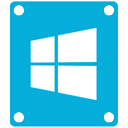
WinToHDD
WinToHDD is a handy and useful Windows software that allows you to install or reinstall Microsoft Windows without using a CD/DVD or USB drive. With this All-in-One Microsoft Windows Setup application, you can easily reinstall Microsoft Windows, install Microsoft Windows onto disks other than the one where your Microsoft Windows operating system is installed, or clone current Windows OS installation (Windows vista or later) to other disk.
Trying to make the Microsoft Windows deployment task as easy as possible, WinToHDD comes with a genuine, clean interface that only uses three buttons: one for re-installing the operating system on the local workstation, one for starting a new Microsoft Windows install on a second device (hard drive), and the third for generating an exact copy of the local system to other disk.
Best WinToHDD Alternatives for Windows
Looking for a program that is like WinToHDD? We have our top picks here. If you need another program that has some of the features of WinToHDD on your device, read what we recommend in this post.

WinSetupFromUSB
FreeWindowsWinSetupFromUSB is a Windows program, which prepares multiboot USB flash or fixed disk to install any Windows versions since 2000/XP, boot various Linux and *BSD...
Features:
- Code Quality
- Create bootable USB
- Install Syslinux
- Multiboot USB
- Preinstalled Environment builder
- Portable
- UEFI Support

AppleXsoft Hard Drive Copy
CommercialWindowsAppleXsoft Hard Drive Copy is a reliable disk migration and clone software for Windows. It is designed to copying all of your data, documents, operating systems...

Paragon Drive Copy Professional
CommercialWindowsDrive Copy Professional is a feature-packed data migration and backup tool for advanced home users. The product functionality is available as part of the all-in-one...
Upvote Comparison
Interest Trends
WinToHDD Reviews
Add your reviews & share your experience when using WinToHDD to the world. Your opinion will be useful to others who are looking for the best WinToHDD alternatives.