WorkAsTeam Alternatives

WorkAsTeam
Work as team is an online Project management and collaboration application. It enables teams working on projects to plan, monitor and deliver projects better. Desktop based project planning tools such as Microsoft project plan have to be emailed to be shared with the team and have to be updated centrally by the project manager, whereas with work as team you can publish you project schedule to the team. This enables the team to get their part of their schedule in their task inbox. As the team marks the task as started or completed, the project schedule which is in the gantt format shows the percentage completion of the individual task items in the schedule and aggregates the module and project level percentage completion giving you the right picture of where the project is currently.
A number of online project management tools only show group of task lists in gantt format and does not give a clear picture of % completion of the project. Work as team also provides analytics in the form of % project completion vs effort utilization giving you a clear idea of the project efficiency. Another chart that shows if the project is ahead of schedule or behind is the the S-Curve which shows the planned vs actual of % completion of the project over time.
One of the key features of the tool is task tagging. The project manager based on the needs of the project can define tag categories and tags under it for tasks. This enables one to view only those tasks tagged with a particular tag(s). To explain with an example, in a software project, one might define a tag category as Activity Type with tags under it as coding, testing, designing etc. All tasks tagged with a certain tag can then be fetched. It also enables you to get to things such as effort distribution across a tag category showing what % of total effort is getting spent across coding, testing and designing.
Best WorkAsTeam Alternatives for Iphone
In our list of best programs, we'll review some different alternatives to WorkAsTeam. Let's see if your platform is supported by any of them.

Trello
FreemiumMacWindowsWebAndroidiPhoneWindows SAndroid TabletiPadApple WatchAndroid WearKindle FireSoftware as a Service (SaaS)Infinitely flexible. Incredibly easy to use. Great mobile apps. It's free. Trello keeps track of everything, from the big picture to the minute details.
Features:
- Kanban boards
- Checklists
- Content Filtering
- Kanban boards
- List management
- Support for @mentions
- Search by tags
- Task Management
- Drag n drop
- Flexible customizations
- IFTTT integration
- Support for Keyboard Shortcuts
- Multiple Account support
- Periodic reminders
- Planning Board
- Preview links
- Real time collaboration
- Reminders
- Scheduling
- Slack integration
- Task Management
- Todos
- Trello integration

Asana
FreemiumWebAndroidiPhoneAndroid TabletiPadSoftware as a Service (SaaS)Asana is the work management platform teams use to stay focused on the goals, projects, and daily tasks that grow business.
Features:
- Recurring tasks
- Dependency Tracking
- gmail.
- Support for Kanban Boards
- Team Collaboration
- Bug reporting
- Calendar view
- Custom data fields
- CRM
- File sharing
- Gmail integration
- Goal Tracking
- Apps that Sync with Google Calendar
- IFTTT integration
- Integrated into iOS
- Kanban boards
- Mobile friendly
- Online collaboration
- Project overview
- Real time collaboration
- Software as a Service
- Calendar Sync
- Task Management
- Team work
- Timeline
- Visual timeline
- Workflow Management

Wrike
FreemiumWebAndroidiPhoneiPadSoftware as a Service (SaaS)Wrike's end-to-end solution takes your projects from initial request to tracking work progress and reporting results.
Features:
- Gantt-charts
- Gantt-charts
- Team Collaboration
- Custom templates
- Dependencies
- DMS
- Document sharing
- Online collaboration
- Project Tracking
- Real time collaboration
- Real-time tracking
- Resource scheduling
- SFDC integration
- Task Management
- Task Scheduling
- Team work
- Timeline
- Workflow Management

Wrike
FreemiumWebAndroidiPhoneiPadSoftware as a Service (SaaS)Wrike's end-to-end solution takes your projects from initial request to tracking work progress and reporting results. With Wrike, you'll be able to create and...
Features:
- Gantt-charts
- Gantt-charts
- Team Collaboration
- Custom templates
- Dependencies
- DMS
- Document sharing
- Online collaboration
- Project Tracking
- Real time collaboration
- Real-time tracking
- Resource scheduling
- SFDC integration
- Task Management
- Task Scheduling
- Team work
- Timeline
- Workflow Management

Basecamp
FreemiumMacWindowsWebAndroidiPhoneAndroid TabletiPadSoftware as a Service (SaaS)Basecamp is a web-based project collaboration tool that allows groups of people to share files, meet deadlines, assign tasks, and centralize feedback.
Features:
- Content Templates
- File sharing
- Gantt-charts
- Apps that Sync with Google Calendar
- iCal integration
- Support for @mentions
- Message board
- Outlook integration
- Real time collaboration
- Responsive design
- Social feed
- Task Management
- Task time tracking
- Team discussion
- To do lists
- Visual Organization
- White-labeled
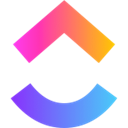
ClickUp
FreemiumMacWindowsWebAndroidiPhoneAndroid TabletiPadSoftware as a Service (SaaS)ClickUp is an all-in-one project management platform that eliminates the need of using more than one tool for your organization’s workflow. ClickUp’s core purpose is to...
Features:
- Custom data fields
- Kanban boards
- Scrum boards
- Built-in Commenting System
- Checklists
- Google Chrome Extensions
- Customizable
- Dependencies
- Drag n drop
- GitHub integration
- Google Calendar integration
- Hierarchical structure
- Support for @mentions
- Modular System
- Natural Language Processing
- Recurring tasks
- Slack integration
- Tabbed interface
- Task assignments
- Task Management
- Team Collaboration
Upvote Comparison
Interest Trends
WorkAsTeam Reviews
Add your reviews & share your experience when using WorkAsTeam to the world. Your opinion will be useful to others who are looking for the best WorkAsTeam alternatives.