WriteDown Alternatives

WriteDown
Try WriteDown, an app that made text editing simpler. You can write your note whether you are at home, at work, or on the go. Your notes are synchronized to the cloud, so you can easily read it wherever you want.
With Markdown, a simple but powerful markup language that help formatting your beautiful text.
Can't remember how to bold a text? Fear not! We got you covered. Life's too short to remember syntax! WriteDown has a syntax helper that built in the app, whenever you got stuck just drag it out.
Best Open Source WriteDown Alternatives
Want a really good WriteDown alternative? Take a look at these popular alternatives if you're hunting for software similar to WriteDown. Let's take a quick peek at some comparison that highlight your device and platform.

Joplin
FreeOpen SourceMacWindowsLinuxAndroidiPhoneChrome OSAndroid TabletiPadChromeTermuxFirefoxAn open source note taking and to-do application with synchronisation capabilities.
Features:
- MarkDown support
- End-to-End Encryption
- Cloud sync
- Encrypted Notes
- Privacy focused
- Write files in markdown
- Encryption
- Linux
- Web clipper
- Support for WebDAV
- Android Sync
- Sync with Dropbox
- Hierarchical structure
- Nextcloud integration
- Save as Markdown
- Ad-free
- Android App
- Cross-platform
- Local Storage
- Note Manager
- Notetaking
- Works Offline
- Security & Privacy
- Sync with WebDav
- Table creation
- Tags Support
- To-Do management
- Alarm
- Auto-saving
- Better formatting
- Google Chrome Extensions
- Cross-device syncing
- Custom templates
- Data export/import
- Data Import and Export
- Data Importing/Exporting
- Decentralized storage
- E2e encryption
- File-sync
- Fountain support
- Full text search
- Hyperlinks
- Infinite hierarchical depth
- Integrated Search
- Knowledge base
- Knowledge Base structuring
- Knowledge Management
- Latex Math
- Minimalistic UI
- Multi-platform support
- Nested Notebooks
- No dependencies
- No Internet required
- Image Preview
- Real-Time Synchronization
- Search by tags
- Subtasks
- Sync with Nextcloud
- Tabbed interface
- Terminal-based
- Text formatting
- Visual Organization
- Automatic Backup
- Built-in Terminal
- Command Line support
- Customer support
- Data-encryption
- Embedded media
- Evernote import
- Export to HTML
- File-organization
- File Searching
- File Tagging
- Firefox Extensions
- Folder Hierarchy
- Folder sync
- Lightweight
- Multiple languages
- Multiplatform
- Multiple cloud drive sync
- Night mode/Dark Theme
- Note organization
- Notetaking
- Sync with Onedrive
- Protected by Password
- Periodic reminders
- Possibility to attach files
- Export to PDF
- Side-by-side markup view
- Support for NodeJS
- Sync between devices
- Syntax Highlighting
- Todos
- WYSIWYG Support
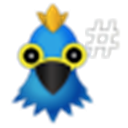
Haroopad
FreeOpen SourceMacWindowsLinuxHaroopad is a markdown enabled document processor for creating web-friendly documents. You can author various formats of documents such as blog article, slide...
Features:
- Blogging
- Publishing
- Vim key mapping
- Writing tool

ghostwriter
FreeOpen SourceWindowsLinuxghostwriter is a Windows and Linux text editor for Markdown, which is a plain text markup format created by John Gruber. For more information about Markdown, please...
Features:
- Cross-platform
- Distraction free writing
- Fullscreen support
- Support for Large File
- Lightweight
- Live Preview
- MarkDown support
- Night mode/Dark Theme
- Portable
- Spell checking
- Stay Focused
- Syntax Highlighting
- Writing statistics

ReText
FreeOpen SourceMacWindowsLinuxBSDReText is a simple text editor for Markdown and reStructuredText documents with syntax highlighting and optional live preview. It is written in Python using Qt...

Abricotine
FreeOpen SourceMacWindowsLinuxElectron / Atom ShellAbricotine is an open-source markdown editor for desktop. In Abricotine, you can preview your document directly in the text editor rather than in a side pane. -...
Features:
- Distraction free writing
- Distraction-free UI
- Writing tool

Markdown Edit
FreeOpen SourceWindowsMarkdown Edit is a Windows desktop Markdown editor with an emphasis on content and keyboard shortcuts. There is minimal window chrome and most functions are accessed...
Features:
- Live Preview
- Writing tool
Upvote Comparison
Interest Trends
WriteDown Reviews
Add your reviews & share your experience when using WriteDown to the world. Your opinion will be useful to others who are looking for the best WriteDown alternatives.