Xfind Alternatives

Xfind
Part of the Xfile System, Xfind searches dropped files for keys you specify. When no key is given, Xfind sums block use, file sizes, and use of resource forks. Xfind can also find files for which the search key is not found.
Xfind performs recursive searches: refine your search key, and then drop the search results back on the Xfind window.
Used in combination with Xfile and Xscan, Xfind makes it finally possible to list and sum up virtually anything on your disk.
Best Xfind Alternatives for Linux
Are you looking for alternatives to Xfind? Please see our top picks. In this article, we provide the list of some Xfind alternatives that will work on Windows and other platforms.

DocFetcher
FreeOpen SourceMacWindowsLinuxDocFetcher is a portable German/English open source desktop search application. It allows you search the contents of documents on your computer. - You can think of it as...
Features:
- Search-in-files
- Indexed search
- Online Photo Editor
- Reads odt files
- File content indexing
- File Searching
- Full text search
- Portable
- Search in Archives
- Semantic Search
- Shared folders
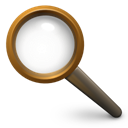
FSearch
FreeOpen SourceLinuxFSearch is a fast file search utility for GNU/Linux operating systems, inspired by Everything Search Engine. It's written in C and based on GTK+3. Note: The...
Features:
- Indexed search
- Support for regular expressions
- File Searching
- Search engine

Index Your Files
FreeWindowsLinuxWineIndex Your Files allows you to search through all your files or folders on local or networked drives without remote admin rights (as necessary for the similar app...
Features:
- File Searching
- Indexed search
- Portable
Upvote Comparison
Interest Trends
Xfind Reviews
Add your reviews & share your experience when using Xfind to the world. Your opinion will be useful to others who are looking for the best Xfind alternatives.