ZBackup Alternatives

ZBackup
zbackup is a globally-deduplicating backup tool, based on the ideas found in rsync. Feed a large .tar into it, and it will store duplicate regions of it only once, then compress and optionally encrypt the result. Feed another .tar file, and it will also re-use any data found in any previous backups. This way only new changes are stored, and as long as the files are not very different, the amount of storage required is very low. Any of the backup files stored previously can be read back in full at any time. The program is format-agnostic, so you can feed virtually any files to it (any types of archives, proprietary formats, even raw disk images -- but see Caveats).
This is achieved by sliding a window with a rolling hash over the input at a byte granularity and checking whether the block in focus was ever met already. If a rolling hash matches, an additional full cryptographic hash is calculated to ensure the block is indeed the same. The deduplication happens then.
Best ZBackup Alternatives for Mac
Are you looking for alternatives to ZBackup? Please see our top picks. In this article, we provide the list of some ZBackup alternatives that will work on Windows and other platforms.

Duplicati
FreeOpen SourceMacWindowsLinuxDuplicati is a backup client that securely stores encrypted, incremental, compressed backups on local storage, cloud storage services and remote file servers. The...
Features:
- Encrypted backups
- Schedule Backup
- Cloud Storage
- Encryption
- Incremental backup
- Automatic Backup
- Cross-platform
- Data deduplication
- Email notifications
- Local Storage
- Support for Amazon Glacier
- Web-Based
- WebUI Management
- Backup
- Backup to Google Drive
- Cloud sync
- File Compression
- File Versioning
- Guided configuration
- Multiple languages
- Retention Schedule
- Support for SFTP
- Support for WebDAV

Borg Backup
FreeOpen SourceMacLinuxBSDArch LinuxFedoraCygwinUbuntuDebianBorgBackup (short: Borg) is a deduplicating backup program. Optionally, it supports compression and authenticated encryption. The main goal of Borg is to provide an...
Features:
- Data deduplication
- Encrypted backups
- Encryption
- Incremental backup
- Remote backup
- Automatic Backup
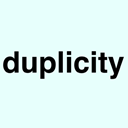
Duplicity
FreeOpen SourceMacLinuxDuplicity is a software suite that provides encrypted, digitally signed, versioned, remote backup of files requiring little of the remote server. Duplicity devises a...
Features:
- Backup
- Command line
- Encrypted backups
- Incremental backup
- Support for WebDAV
Upvote Comparison
Interest Trends
ZBackup Reviews
Add your reviews & share your experience when using ZBackup to the world. Your opinion will be useful to others who are looking for the best ZBackup alternatives.
Table of Contents