
Subtracting Sardines HD Alternatives
Do you want to find the best Subtracting Sardines HD alternatives for iOS? We have listed 23 Education apps that are similar to Subtracting Sardines HD. Pick one from this list to be your new Subtracting Sardines HD app on your iPhone or iPad. These apps are ranked by their popularity, so you can use any of the top alternatives to Subtracting Sardines HD on your iOS devices.
Top 23 Apps Like Subtracting Sardines HD - Best Picks for 2025
The best free and paid Subtracting Sardines HD alternatives for iPhone and iPad according to actual users and industry experts. Choose one from 23 similar apps like Subtracting Sardines HD 2025.

Subtracting Sardines
Golden App Award - appsforhomeschooling.com, "I have NEVER formally taught my five-year-old subtraction, and she GETS Subtracting Sardines. Right from her very first go at it, all the way up to nines, even the negative numbers! She’s currently scoring...

Subtracting Fractions
Subtracting Fractions is a math learning app designed to help you to practice subtracting fractions. The built-in handwriting recognition allows you to draw answers directly on the screen. Comes with a number of simple mini-games to make learning more...

Monster Math - Subtracting
Captivating, Engaging and Motivating! Monster Math - Subtracting is an exciting, fast paced and addictive number game that sharpens your child's mind, boosting their confidence. This app is ideal for all ages. The simple interface, beautiful graphics, and simple approach,...

Basic Adding & Subtracting for Kids - The Yellow Duck Early Learning Series
This app has cheerful music, and has a pet to accompany the kids, It will give the right or wrong tips. You can choose less than 10 or less than 100. Especially for kids preschool early childhood mathematics.
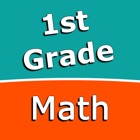
First Grade Math Trainer
Contain Addition & Subtraction skill builders, Addition and Subtraction learning blocks. With Addition Skill Builders you can practice and improve the following skills: - Adding 1 - Adding 2 - Adding 3 - Adding 4 - Adding 5 - Adding 6 - Adding 7 - Adding 8 - Adding...

Subtraction Skill Builders
Intuitive interface powered by handwriting input and a fun and engaging mini game in addition to a regular math trainer mode make our app stand out from the crowd of generic math learning apps. With Subtraction Skill Builders you can...
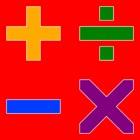
Basic Arithmetic
Brush up your arithmetic skills with this collection of over 400 tuitional lessons. Many adults have a poor understanding of maths and this app can be a invaluable aid to getting them up to speed. Easy...

Fractions Using Visual Models
The best way to learn fractions. This app use visual model to help children to learn fractions concept, It covers adding, subtracting, multiplying and dividing fractions. FEATURES: • Learning fraction concepts using visual model • Fraction Multiplication: On the Grid •...

Tricksy
Tricksy is a universal app that allows you to solve many math operations in a simple way, by applying untraditional techniques. This app includes more than 60 lessons classified into these domains:...

Adding Apples
Listed on BEST 10 KIDS APPS FOR 2011 - BestAppsForKids.com Listed on Technology in Education's Best Apps - 2011! "Best app to teach Additions" Listed on A4cwsn's Top 100 Favorite Apps of 2011! "5/5 Stars Rating: No math works without apples, so get...

Adding Apples HD
"A wonderful app to teach additions." - Technology in Education, techinspecialed.com "I found Adding Apples and Subtracting Sardines to be clever takes on Math manipulatives and a fun way to teach basic addition and subtraction skills" - The iPhone...

Multiplying Acorns HD
BACK TO SCHOOL SALE! 50% OFF! 3rd place in the 2011 BestAppEverAwards - Best Middle School Student App! Multiplying Acorns is a fun and engaging way to learn multiplication. It provides real-life manipulatives for hands-on learning to help your child memorize...

Animals - Zoo and Farm - Kids HD by 22learn
66% OFF SALE - TODAY: August 20-31, 2017 ****** Ranked number 10 educational app in the US Appstore! ****** A product from our extremely popular new educational line (all twelve products ranked in top 10 in educational category). Animals -...

123 Color HD: Talking Coloring Book (Words Spoken In English, Spanish, French and German)
*** SALE, 67% OFF, TODAY AND TOMORROW *** CELEBRATING 123 COLOR HD BEING A FEATURED APPLE STAFF FAVORITES APP! FREE Summer artwork now included! • Woman's Day names 123 Color the #1 app for kids during road trips. • The New York...

Plants HD
*****Featured on Staff Favorites for iPad apps in Education***** TUAW - as mentioned in "A bushel of educational apps for learning fun" IEAR.ORG - "Through in-depth subsections, and interactive quizzes students are guided on an informational journey from seeds to pollination...

Fantastic Dinosaurs HD
« A fabulous educational experience » — AppPicker.com « This interactive app is one of the coolest encyclopedias around on the subject of dinosaurs » — CrazyMikesApps.com « A solid dinosaurs’ encyclopaedia, packed with information and extremely well executed » — Apps4kids.net « Encyclopedias have...

DropTalk HD Lite
====== 重要なお知らせ: *DropTalk HD、DropTalk HD LiteはDropTalkに統合されます。新規にご利用いただく場合は、必ずDropTalkのご利用をお願い致します。今後の新機能追加などのアップデートはDropTalkのみで行われ、DropTalk HDおよびDropTalk HD Liteは、DropTalkへの移行期間が終了したのち、App Storeから削除される予定です。従来のDropTalk HD、DropTalk HD Liteのフルバージョン購入ユーザーの方は、DropTalkのフルバージョンを無料でご利用いただけます。アプリ内の案内に従って、お早めにDropTalkへの移行をお願いいたします。 詳細は以下のページをご参照ください。 https://wp.me/p9BSlV-2b3 これにより、DropTalk HD Liteでの新規のフルバージョンへのアップグレードは廃止されました。 これまでアプリ内課金でフルバージョンを購入していただいた方は、フルバージョンの購入履歴を復元することができます。復元した状態でDropTalkへの移行をお願いいたします。 ======== DropTalkは、話し言葉でのコミュニケーションを苦手とする、自閉症や言語障害を持つ方のコミュニケーションを助けるAAC(補助代替コミュニケーション)ソフトウェアです。自閉症などの発達障害をもつ方々のコミュニケーションには、シンボルなどの視覚情報を用いる事や、シンボルと音声を合わせて表出できるVOCAと呼ばれる機器を使用することが有効です。DropTalkは、多彩な機能を提供するVOCAアプリです。 DropTalkには、700を超えるシンボルがあらかじめ組み込まれています。シンボルには、親しみやすいイラストと日本語音声が付いています。これらは、Droplet Projectが開発した絵記号ライブラリ「Drops」に基づくものです。Dropsは、コミュニケーションシンボルのスタンダードの地位を確立しています。 シンボルは、キャンバスと呼ばれる画面に配置して使います。キャンバスには、他者とのコミュニケーションを目的としたコミュニケーションキャンバスと、作業項目を列挙するスケジュールキャンバスと、自由に絵を書くことのできるスケッチキャンバス、タイマー機能を提供するタイマーキャンバスの4種類から選択することができます。 コミュニケーションキャンバスは、シンボルを格子状に配置するキャンバスです。シンボルをタップすると音声が再生されて、他者とのコミュニケーションを助けることができます。1つのキャンバスには複数のページを追加することができ、フリックで切り替えながら操作できます。キャンバスの編集は、ドラッグ・アンド・ドロップで行と列を入れ替えるなど、直感的な操作で行うことができます。複数のシンボルをまとめて再生することのできる、文章モードも用意されています。 スケジュールキャンバスでは、ある作業の手順を項目ごとに列挙することができます。項目にはチェックボックスがあるので、完了したものをチェックしながら進めることができます。それぞれの項目に、時刻および作業時間を設定することができます。作業時間を設定した場合、それをタイマーとして動かすことができます。 スケッチキャンバスでは、自由に絵を描いたりシンボルボタンを配置することで、より自由度の高いキャンバスを作成することができます。スケッチキャンバスにはさまざまなツールが用意されており、線の描画、テキスト入力、シンボル画像の読み込み、フォトライブラリからの画像の読み込み、図形の描画、シンボルボタンの配置などができます。スケッチキャンバスにも文章モードが用意されています。 タイマーキャンバスは、タイマー機能を提供します。タイマーのスタイルは、5種類から選択することができます。複数のスケジュールを連結して、連続タイマーとして動かすこともできます。タイマー終了時に表示されるアラートには、シンボルやメッセージを配置するカスタマイズが可能です。 シンボルは、あらかじめ用意されたもの以外にも、自分で追加することができます。カメラを使って写真を取り込んだり、フォトアルバムから画像を読み込むことができます。再生する音声は、マイクから録音する他に、ミュージックに含まれる音楽の再生や、入力したテキストの読み上げを利用することができます。 作成したキャンバスは、配布して共有することができます。配布の手段として、Air Drop、メール、メッセージを使うことができます。キャンバスファイルをWebサーバ上に置いて、Safariからインストールすることもできます。iCloud Driveに対応しており、キャンバスとシンボルを複数のデバイスで同期することもできます。 また、キャンバスストアとよばれる画面では、全国のユーザーで作成されたキャンバスを、自由にアップロードおよびダウンロードすることができます。 肢体が不自由な方でも操作できるようなサポートも実装しています。iOSに特有のスクロール時にバウンスする挙動をオフにすることができます。シンボルの読み上げを、画面に指が触った時にするか、指が離れた時にするかを選択することができます。スイッチインタフェースに対応しており、多くの機能をスイッチのみで操作することができます。MFiコントローラに対応しているので、ゲームコントローラなどで操作することができます。 DropTalk HD Liteはユニバーサルアプリとなりました。iPhone、iPad、iPod touchで使うことができます。

Simplex Spelling HD
Simplex Spelling improves English spelling and reading skills in a fun and interactive way by combining a unique “reverse phonics” approach with contextually relevant spelling rules that explain why words are spelled in a particular manner. It works like...

Water Cycle HD
Water Cycle HD is a Winner of 2014 American Association of School Librarians Best Apps for Teaching & Learning in the STEM Category (awarded on June 28, 2014). "This is a really good app and will be a great teaching...

DropTalk HD
====== 重要なお知らせ: *DropTalk HD、DropTalk HD LiteはDropTalkに統合されます。新規にご利用いただく場合は、必ずDropTalkのご利用をお願い致します。今後の新機能追加などのアップデートはDropTalkのみで行われ、DropTalk HDおよびDropTalk HD Liteは、DropTalkへの移行期間が終了したのち、App Storeから削除される予定です。従来のDropTalk HD、DropTalk HD Liteのフルバージョン購入ユーザーの方は、DropTalkのフルバージョンを無料でご利用いただけます。アプリ内の案内に従って、お早めにDropTalkへの移行をお願いいたします。 詳細は以下のページをご参照ください。 https://wp.me/p9BSlV-2b3 ====== DropTalkは、話し言葉でのコミュニケーションを苦手とする、自閉症や言語障害を持つ方のコミュニケーションを助けるAAC(補助代替コミュニケーション)ソフトウェアです。自閉症などの発達障害をもつ方々のコミュニケーションには、シンボルなどの視覚情報を用いる事や、シンボルと音声を合わせて表出できるVOCAと呼ばれる機器を使用することが有効です。DropTalkは、多彩な機能を提供するVOCAアプリです。 DropTalkには、700を超えるシンボルがあらかじめ組み込まれています。シンボルには、親しみやすいイラストと日本語音声が付いています。これらは、Droplet Projectが開発した絵記号ライブラリ「Drops」に基づくものです。Dropsは、コミュニケーションシンボルのスタンダードの地位を確立しています。 シンボルは、キャンバスと呼ばれる画面に配置して使います。キャンバスには、他者とのコミュニケーションを目的としたコミュニケーションキャンバスと、作業項目を列挙するスケジュールキャンバスと、自由に絵を書くことのできるスケッチキャンバス、タイマー機能を提供するタイマーキャンバスの4種類から選択することができます。 コミュニケーションキャンバスは、シンボルを格子状に配置するキャンバスです。シンボルをタップすると音声が再生されて、他者とのコミュニケーションを助けることができます。1つのキャンバスには複数のページを追加することができ、フリックで切り替えながら操作できます。キャンバスの編集は、ドラッグ・アンド・ドロップで行と列を入れ替えるなど、直感的な操作で行うことができます。複数のシンボルをまとめて再生することのできる、文章モードも用意されています。 スケジュールキャンバスでは、ある作業の手順を項目ごとに列挙することができます。項目にはチェックボックスがあるので、完了したものをチェックしながら進めることができます。それぞれの項目に、時刻および作業時間を設定することができます。作業時間を設定した場合、それをタイマーとして動かすことができます。 スケッチキャンバスでは、自由に絵を描いたりシンボルボタンを配置することで、より自由度の高いキャンバスを作成することができます。スケッチキャンバスにはさまざまなツールが用意されており、線の描画、テキスト入力、シンボル画像の読み込み、フォトライブラリからの画像の読み込み、図形の描画、シンボルボタンの配置などができます。スケッチキャンバスにも文章モードが用意されています。 タイマーキャンバスは、タイマー機能を提供します。タイマーのスタイルは、5種類から選択することができます。複数のスケジュールを連結して、連続タイマーとして動かすこともできます。タイマー終了時に表示されるアラートには、シンボルやメッセージを配置するカスタマイズが可能です。 シンボルは、あらかじめ用意されたもの以外にも、自分で追加することができます。カメラを使って写真を取り込んだり、フォトアルバムから画像を読み込むことができます。再生する音声は、マイクから録音する他に、ミュージックに含まれる音楽の再生や、入力したテキストの読み上げを利用することができます。 作成したキャンバスは、配布して共有することができます。配布の手段として、Air Drop、メール、メッセージを使うことができます。キャンバスファイルをWebサーバ上に置いて、Safariからインストールすることもできます。iCloud Driveに対応しており、キャンバスとシンボルを複数のデバイスで同期することもできます。また、キャンバスストアとよばれる画面では、全国のユーザーで作成されたキャンバスを、自由にアップロードおよびダウンロードすることができます。 肢体が不自由な方でも操作できるようなサポートも実装しています。iOSに特有のスクロール時にバウンスする挙動をオフにすることができます。シンボルの読み上げを、画面に指が触った時にするか、指が離れた時にするかを選択することができます。スイッチインタフェースに対応しており、多くの機能をスイッチのみで操作することができます。MFiコントローラに対応しているので、ゲームコントローラなどで操作することができます。 DropTalk HDはユニバーサルアプリとなりました。iPhone、iPad、iPod touchで使うことができます。

Butterfly HD
-- From the same team that developed the popular Plants HD app -- TeacherswithApps - "These apps are a shining example of what can happen when a developer passionately loves their topic and has a strong desire to make it...

DizioGreco HD - Il dizionario digitale di Greco Antico per il liceo classico
► ► ► DizioGreco HD per iPad ◄ ◄ ◄ ==================================== “…il nuovo vocabolario Greco Antico Italiano che gli studenti di Liceo Classico hanno sempre sognato.” - iSpazio.net “...l’app per gli studenti di greco antico” - ipaditalia.com “…un’app che personalmente mi...