
Course for Intro to iMovie Alternatives
Do you want to find the best Course for Intro to iMovie alternatives for iOS? We have listed 44 Photo & Video apps that are similar to Course for Intro to iMovie. Pick one from this list to be your new Course for Intro to iMovie app on your iPhone or iPad. These apps are ranked by their popularity, so you can use any of the top alternatives to Course for Intro to iMovie on your iOS devices.
Top 44 Apps Like Course for Intro to iMovie - Best Picks for 2025
The best free and paid Course for Intro to iMovie alternatives for iPhone and iPad according to actual users and industry experts. Choose one from 44 similar apps like Course for Intro to iMovie 2025.

Intro Course For Premiere Pro
Premiere Pro CC is Adobe’s high-end video editing software. This 25-tutorial introductory course by Matt Hepworth will get you up-to-speed and editing your first project fast! App Features: • 116 minutes of video training • Super clear explanations • Offline Playback (no internet...

Course for Photoshop for iPad (In-App Version)
Would you like to learn a new profession and build a lucrative business full or part time, that have the potential change your life style and bring you the things you ever wanted to support your family? Can you imagine...

Course for Photoshop for iPhone (In-App Version)
Would you like to learn a new profession and build a lucrative business full or part time, that have the potential change your life style and bring you the things you ever wanted to support your family? Can you imagine...

Course For Final Cut Pro X 108
The editing is done, so are the FX, the color’s correct... now what? Final Cut Pro expert Michael Wohl takes you through all the important steps leading to exporting and sharing your movie projects in this deep, 28-tutorial course! App...

Intro Course For After Effects
What do you get when you fuse a talented artist/educator with Adobe After Effects CC? You get an AE course that is entertaining, educational and filled with creative examples. Learn After Effects with Bill Barminski! Learn from this Intro...

Course For Premiere Pro 5 - DSLR Workflows
DSLRs are here and they're great at shooting amazing video! Along with new technologies come new challenges in a video editor’s workflow. Join expert trainer Jeff Greenberg as he teaches you how to optimize your DSLR workflow in Adobe...

Text Techniques Course 104
Whether it's text justification, animating text on a path, or creating stylized 3D text, Adobe After Effects CC is the perfect tool to use. In this course, from ASK.Video, Kevin P McAuliffe guides you through everything you need to...

Course For After Effects 101
Adobe’s After Effects CS5 is the industry-leading motion graphics software that powers animations across all media including the web, on TV and in feature films. Join visual artist/musician and macProVideo.com trainer Richard Lainhart in this detailed exploration of everything...

Course For Media Composer - Basic Editing
Learn the fundamentals of editing in this 36-video, Avid Learning Partner tutorial by Media Composer expert Jeff Greenberg... App Features: • 103 minutes of video training • Super clear explanations • Offline Playback (no internet connection needed) • Easy to navigate Course Outline: 1. Loading and...

Footage Course For iMovie
“I’ve shot my footage... Now what?" This is the biggest question every video editor asks when using video editing software. This course is designed to guide you through the importing and organizing process to ensure your iMovie clips are...
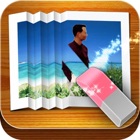
Photo Eraser for iPad
On Sale. Original $ 4.99. Photo Eraser magically remove unwanted objects from photos for iPad and instantly fix your photos. Powered by the latest revolutionary photo InPaint algorithm, Photo Eraser performs the best among all other iPad erasers that ruin...
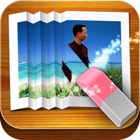
Photo Eraser for iPhone
On Sale. Original $ 4.99. Photo Eraser magically remove unwanted objects from photos for iPhone and instantly fix your photos. Powered by the latest revolutionary photo InPaint algorithm, Photo Eraser performs the best among all other iPhone erasers that ruin...

Photo Frames for Mother (HD)
For this Mother's day send a lovely card to your mom with your own picture decorated with your own words! Photo Frames for Mother's Day features the easiest way to make a unique custom Mother's Day eCard and the...

Photo Frames For Mother's Day
For this Mother's day send a lovely card to your mom with your own picture decorated with your own words! Photo Frames for Mother's Day features the easiest way to make a unique custom Mother's Day eCard and the...

Content 108 For Final Cut ProX
In this tutorial Michael Wohl will teach you how to “roll your own”... In this tutorial by macProVideo.com’s favorite Motion & FCP trainer Michael Wohl, you'll learn how to package your FX as presets for FCP X.

Tutor for iMovie for iPhone
Learn how to use Apple’s iMovie for iPhone with our tutorial which includes 30 easy-to-follow videos. With our tutorial, we not only tell you about iMovie for iPhone, but we also show you how to use the major features...

MakeMyMovie - Magical Video Editor for vine, instagram and youtube
Update: After seeing all reviews, we did a major update to this application. It includes Awesome U.I (User Interface) design, Bug Fixes and added new Features. This changes you still won’t find on Free MakeMyMovie app. Tired of...

QuickLayout for Stories & IGTV
QuickLayout is a video & photo maker specialized in Instagram Stories and IGTV. You can fit your video or photo into a suitable shape. Also you can automatically split a long video into videos for those services, change the...

Wasted - Video Effects for GAT
Wasted is a prank video effect editor for GAT. With Wasted, you can create wasted style video easily. You can apply filters to video, modify wasted text style, even change video speed slower or faster. How to use? 1.Import video from...

Tutorials for Affinity Photo - Tips and Tricks
Tutorials for Affinity Photo brings you video tutorials and basic training for new Affinity Photo Users! If you're just a beginner with this powerful image processing and photo editing tool, this is the app for you. We believe professionals...

Intro to Color Correction 107
Want to create stunning pro-looking videos? Color correction is the secret! This important post-production process used to be a very difficult task, but color correction tools are now just a click or two away in FCP X. In this...

Intro Designer for iMovie and Youtube
--- Special Sale - 25% OFF --- "This is a great little app that can help you create professional-looking intro videos for your creations. I absolutely love the interface, as it’s simple and minimal, but looks gorgeous at the same...

Intro Designer Lite - Create Intros for iMovie
- More than 5 Million Downloads !!! - "This is a great little app that can help you create professional-looking intro videos for your creations. I absolutely love the interface, as it’s simple and minimal, but looks gorgeous at the...

Intro Maker For Youtube Studio
Create Intro Videos Like a Pro and start making a masterpiece in minutes. Whether you are using this app for commercial purposes, or to produce your own funny home clip, you can create a memorable intro for all types of...

Intro Maker: Make Outro for YT
Intro Maker is the easiest app to create intros for your Youtube and iMovie videos. *Simplest way to add stunning intros to your videos and movies *Comes with 20 intro templates and highly customizable *Export out to your gallery easily *Add tons of...

Freeze Frame Intro Movie Maker
Accentuate your videos, introduce persons, highlight objects & freeze moments: This is the salt and the sugar for any outstanding (movie) production! Various hand-crafted video freeze frame effect sequences look magically professional simply customized with just a few taps. Use...

T-Jam Live Intro Movie Maker
Jam now to create awesome Movie Intros. Thats right! Jam them! Everything is prepared. Now its up to you. Tickle the screen! Loads of gestures, actions, swipes, wooshes, twists & shakes are just a tip away to give them all...

Video to Photo Grabber-Extract video frame easily
Video to Photo Grabber is an easy way to extract high quality photos from recorded videos on iPhone, iPad and iPod touch. Videos can be loaded directly from Camera Roll to the Video to Photo Grabber app, then you...

Video to Photo Converter - Grab Exact Movie Frame
Video to Photo Converter- Grab Photos from your Videos and fine tune them with filters & share them. Video to Photo Converter has a simple, clean interface that allows you to select a Video, choose the precise moment inside...

Draw and Color to make notes
This application is ideal to write down ideas or take notes on the screen of your phone or tablet and draw on the screen of photos. Features: • Choose from wide palette of colors from violet to the whole range...

Photo To Video With Music
Video Slideshow Editor is the best video editor, photo slideshow maker & movie editing app. With your photos, videos and tons of free licensed music, you can easily make fun, inspiring, or creative photo music videos. Photo Video Maker with...

Photo to Slideshow Video Maker
PHOTO TO VIDEO SLIDE SHOW MAKER WITH MUSIC – VIDEO SLIDESHOW MAKER Animated Photos to video maker with Music app helps you to create fast and awesome slideshow with selected photos and music. For creating videos or slideshow from this...

PicVideo- photo to video maker
Photo Video Maker with Music is the easiest way to create amazing music videos, slideshows and stories with your photos, videos and free licensed music. With several steps, selecting photos, adding filters, text and music, instantly finish your own...

Gif Maker Pro -Video to GIF photo to GIF Animated
Make your videos to Gif With GIF maker & share it with buddies. You can easily use to make your videos to Gif. What's Different in Pro Version • Ads free Version • Create upto 10 seconds longer gifs • No photos selection limits •...

Gif Maker-Video to GIF photo to GIF Animated GIF
Make your videos to Gif With GIF maker & share it with buddies. You can easily use to make your videos to Gif. Video to Gif maker is designed with simplicity and flexibility in mind and make your video simply amazing....

Image to Video
You like different style to capture the photo and this photo to save in the memory. After some time your mobile memory is full because more photo in your devices and no space. After you delete some photo and...

Image To Video Maker
Image To Video - Movie Maker is one of the power full video maker application. Everything you need to make an awesome video and viva video. Image to Video movie maker is easy to used and make best video maker...

Titles Course for iMovie
In this course for iMovie, Michael Wohl focusses on the techniques that give “your” iMovie that professional, refined look and feel. See how to fine tune, polish and add those finishing touches to add pizzazz your production.

Effects Course For iMovie
When making movies, it’s often the little things that make all the difference. In this 30-tutorial course, you learn how those powerful “little” video and audio touches – packed into Apple’s iMovie – make YOUR movies really shine.

Extras for iMovie
* * * * * IMPORTANT NOTE ABOUT THIS APP! This app has been replace by the new and much improved "SCROLLING CREDITS PRO" app (search for it in the app store). We highly recommend that you...

Prep for iMovie for iOS
You don't know iMovie? Learn iMovie editing for iPHONE 6, 5, 4 & iPad - It's EASY- Get 1/2 hr of visual video lessons. Edit awesome movies - Amaze friends! Authored by a Pro Editor! Educators Choice. Touch...

Tutorom pour iMovie '11 - Formation Vidéo
FORMATION VIDEO sur iMovie '11 : L'art du montage vidéo à votre portée. iMovie 11 vous permet de transformer vos vidéos personnelles en véritables films. Dans ce Tutorom, vous apprendrez comment sélectionner facilement les clips vidéo présents sur votre ordinateur...

SloMo for iMovie
You don't know how to edit Slo-Mo? Thousands learned SloMo editing on this app! It's the "missing manual" for iMovie SloMo editing! Knowledge is everything - End the frustration- Don't let your expensive Apple device go unused. Edit great...