Start Menu Troubleshooter Alternatives for Windows
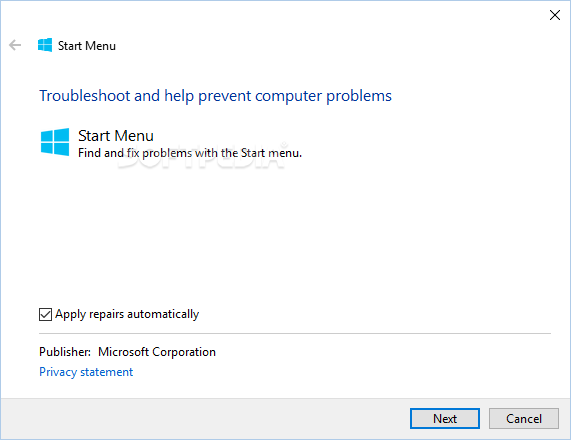
Do you want to find the best Start Menu Troubleshooter alternatives for Windows? We have listed 23 System that are similar to Start Menu Troubleshooter. Pick one from this list to be your new Start Menu Troubleshooter app on your computers. These apps are ranked by their popularity, so you can use any of the top alternatives to Start Menu Troubleshooter on your computers.
Top 23 Software Like Start Menu Troubleshooter - Best Picks for 2026
The best free and paid Start Menu Troubleshooter alternatives for windows according to actual users and industry experts. Choose one from 23 similar apps like Start Menu Troubleshooter 2026.
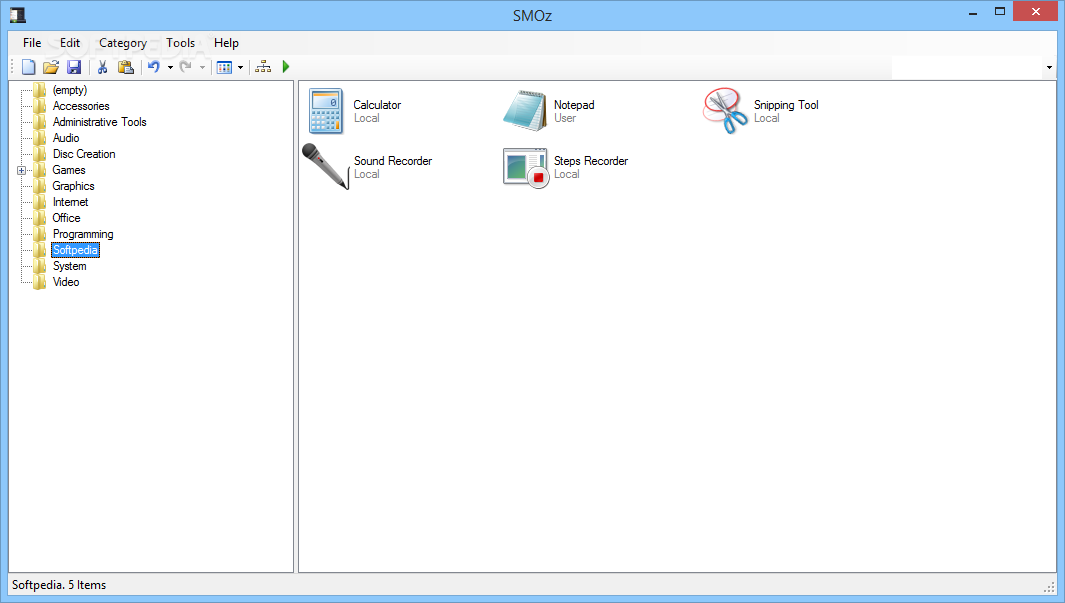
SMOz - Start Menu Organizer
Organize your Start Menu with this intuitive software that allows you to export and import customized INI templates in order to sort entries What's new in SMOz - Start Menu Organizer 0.7.1.0: This version includes an improved default Template.ini...
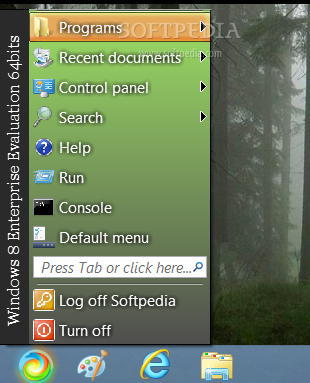
Classic Windows Start Menu
Easily recover the classic Start Menu and apply it to Windows 8, 7 and Vista with this tool in a simple way while also being able to customize it What's new in Classic Windows Start Menu 4.08.5: menu frame...
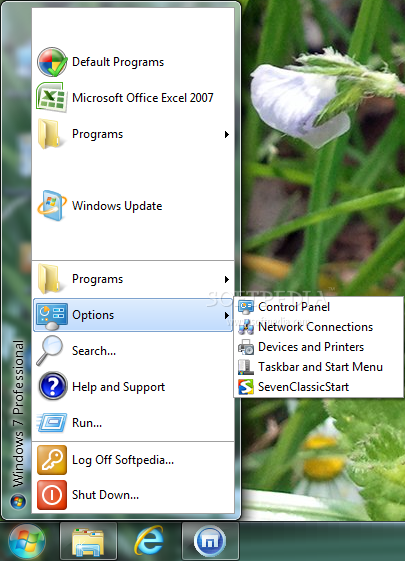
Seven Classic Start
Classic Start menu for Microsoft Windows 7 What's new in Seven Classic Start 1.75: Seven Classic Start running under 32-bit Windows works faster now. A few minor bugs have been fixed. Read the full changelog The Seven Classic...
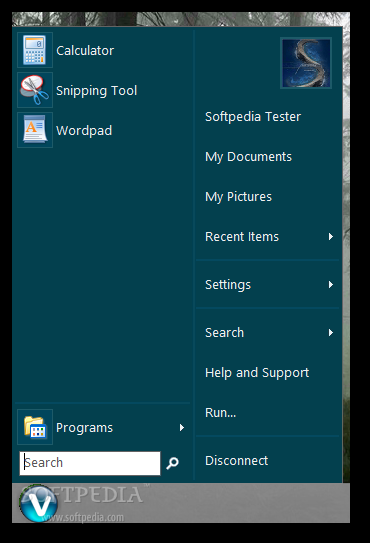
Viva Start Menu
Lightweight and clean application which enables you to quickly revive the classical Start menu in the Windows 8 and 8.1 operating systemViva Start Menu is a software tool that can be used in order to help people rekindle the...
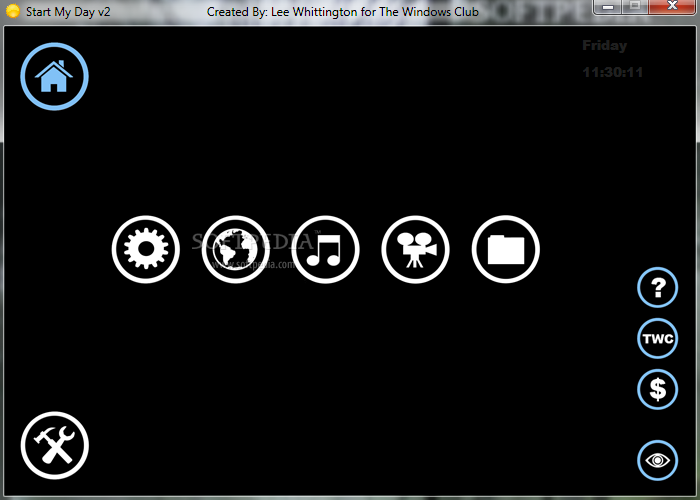
Start My Day
Make your mornings a little easier with this handy application that can open up everything you need to just sit down and start working What's new in Start My Day 2.0: The app now support the following extensions: *.ahk;...
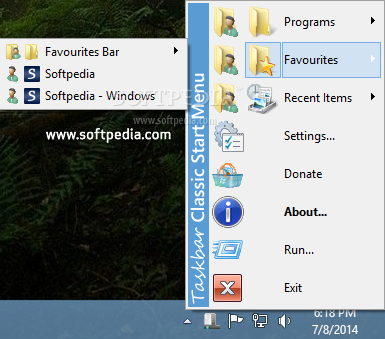
Taskbar Classic Start Menu
A self-explanatory and simple application that enables you to use a Start Menu in the system tray and customize how your icons are displayed What's new in Taskbar Classic Start Menu 4.0.0.2000: The menu now can be called from...
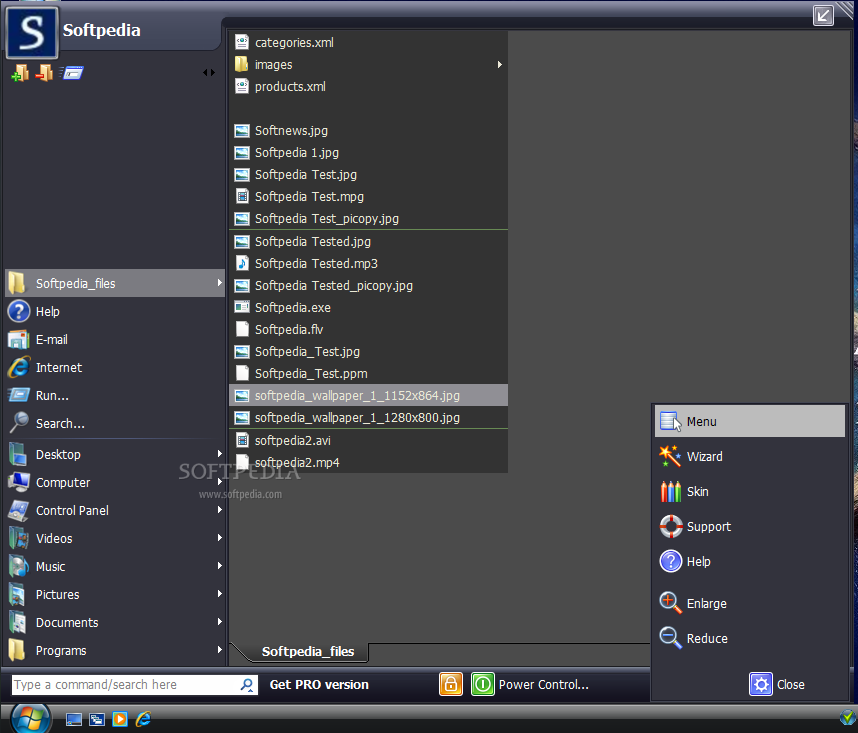
Vista Start Menu
Change the classic Windows Start Menu with the look of Windows Vista using this app that lets you customize it and almost instantly access any file or application What's new in Vista Start Menu 3.88: Fixed. Security failure audit...
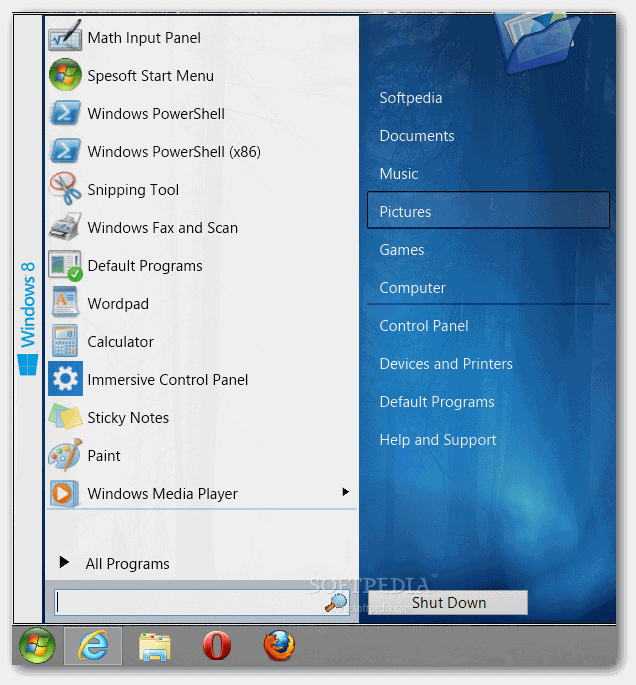
Spesoft Windows 8 Start Menu
A handy software solution that provides Windows 8 users with a functional and intuitive a Windows 7-style start menu for quickly accessing apps What's new in Spesoft Windows 8 Start Menu 1.40: Now optimized to work over remote desktop....

Start Menu Button
A simple and lightweight application that can provide you with an easier and faster method for accessing the Metro Start Menu in Windows 8Start Menu Button is a simplistic application whose purpose is to create a classic Start menu...
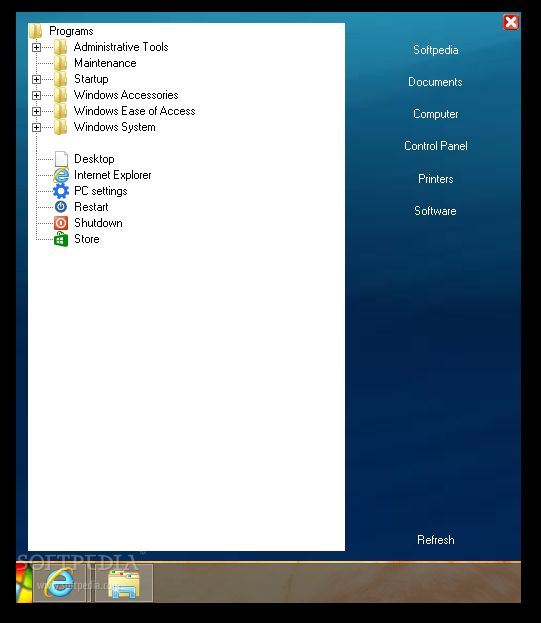
Super Start Menu
Adds a Start menu to your Windows 8 operating system and helps you access the applications installed on your system, Control Panel, and other toolsSuper Start Menu is a small software application designed for Windows 8 users in order...
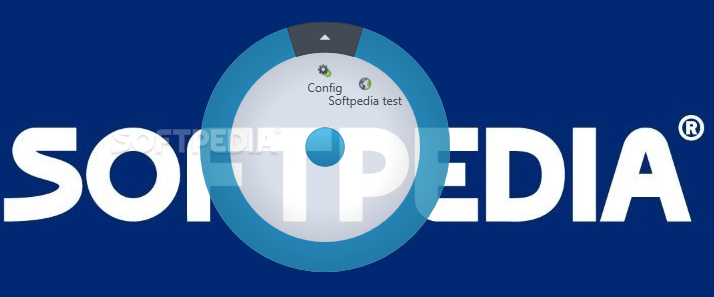
Radial Menu
Build your custom start menu from the files, applications, documents and websites tha you use most frequently with this software solution What's new in Radial Menu 1.8.0.0: Added more themes to Radial Menu. Check settings window. Choose your own...
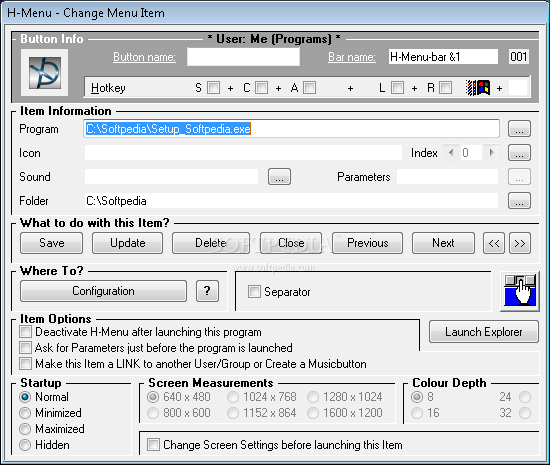
H-menu
A fully configurable launcher, yet it remains invisible until activated with the mouse.H-Menu is an interesting application launcher which remains invisible until activated with the mouse.Have everything you need just a click away and say goodbye to the START button...

Quick Shutdown Menu
A simple and easy to use menu that comprises power-related options, enabling you to shutdown, restart or hibernate your PC much easierEver since the launch of Windows 8 back in 2012, users have complained about the absence of a...
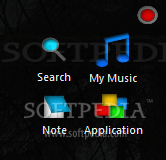
Vonext Menu X
A reliable and user-friendly software solution that can help users launch applications, listen to music, pin notes to desktop or search files What's new in Vonext Menu X 1.0.2: Music player bug is fixed Note now have scrollbar ...
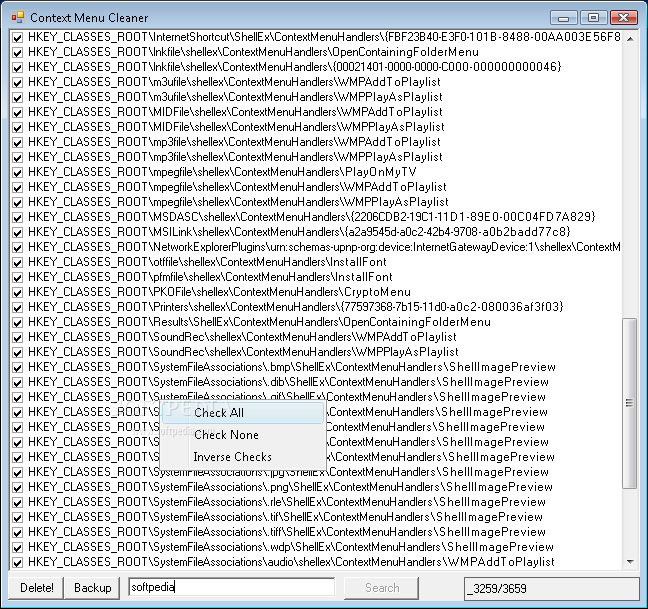
Context Menu Cleaner
Trace old or obsolete context menu entries to the system registries, create backups and remove those you don't need with this practical toolIn order for some functions to be accessed in a couple of seconds, Windows made it possible...
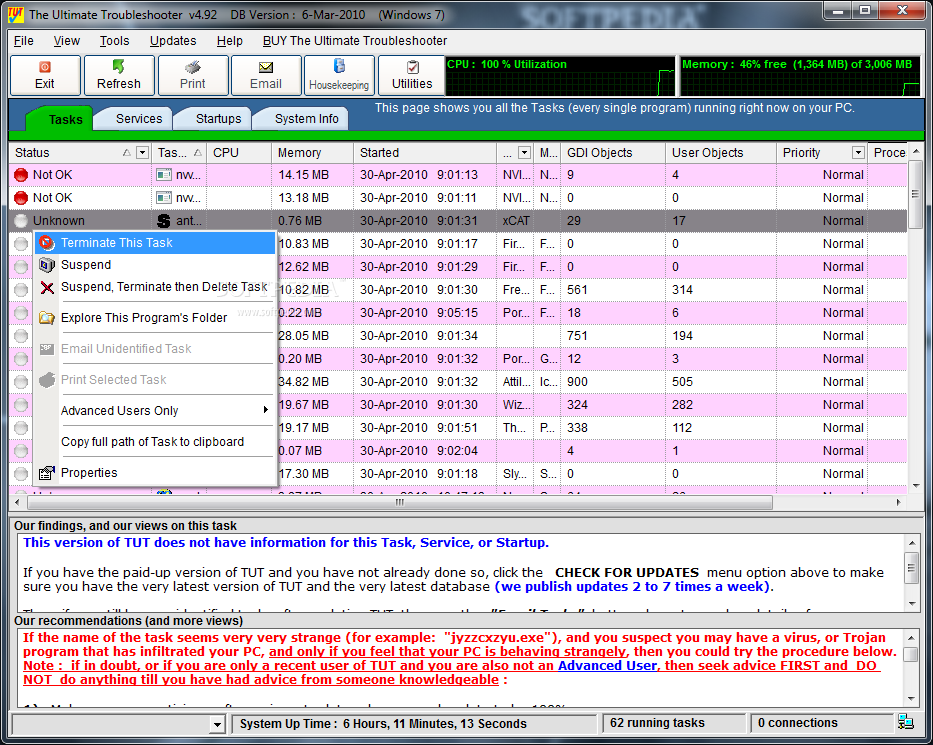
The Ultimate Troubleshooter
All-in-one computer troubleshooting package that monitors running tasks, services and startup items, showing you what runs in the backgroundNote: The Ultimate Troubleshooter is no longer supported, so it is now impossible to purchase the application. Nonetheless, you can still...
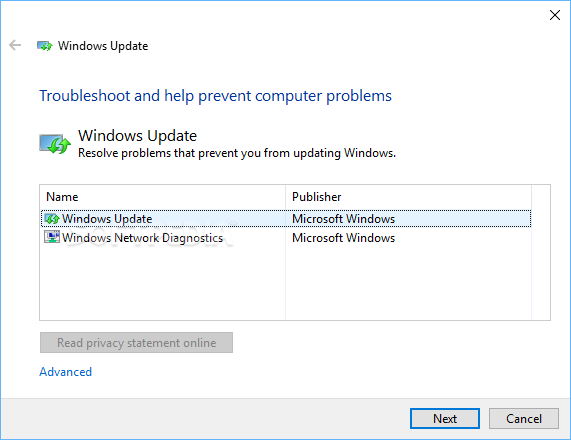
Windows Update Troubleshooter
A helpful solution in situations when your computer fails to download or install Windows updates, helping you identify the problem and suggesting fixesWindows Update Troubleshootercan come in handy in situations when your computer triggers errors during the Windows update...
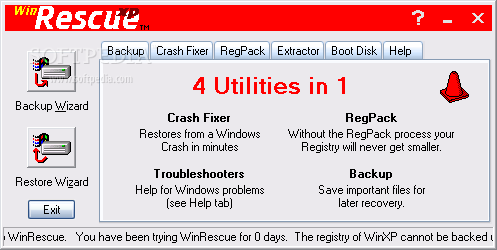
WinRescue XP
Four tools in one to protect against crashes and data lossFour Utilities in One: Crash Fixer, RegPack, File Backup, and Troubleshooter.WinRescue protects your computer from crashes. Don't spend hours reinstalling Windows XP, restore in minutes with WinRescue XP. Defrag...
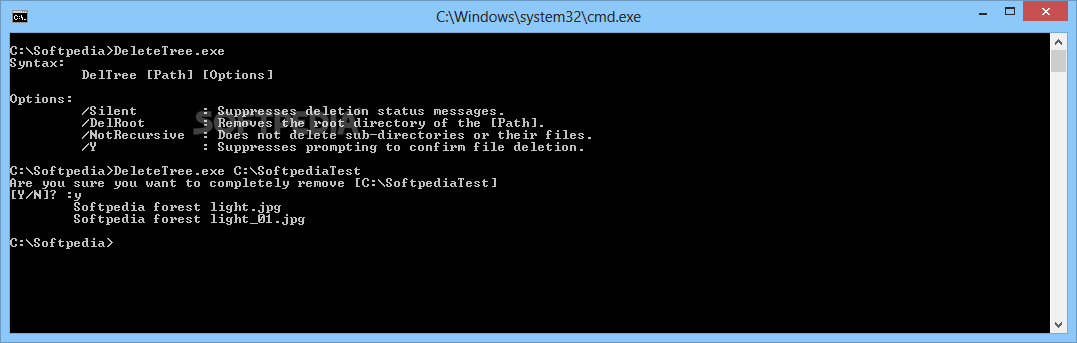
Delete Tree
Delete entire directory structures, together with folder contents and the root directories in batch mode using this command-line application What's new in Delete Tree 1.0.0.5: Better aligned the command-line parameters. Changed default functionality to that of the old DOS...
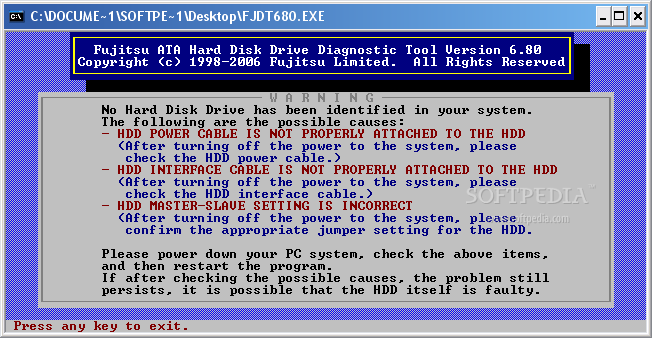
Fujitsu Diagnostic
A small, yet efficient application whose main purpose is to verify if your Fujitsu IDE hard drive is operating properly and to troubleshoot it when necessaryFujitsu Diagnostic is a lightweight application that can check if a Fujitsu hard drive...
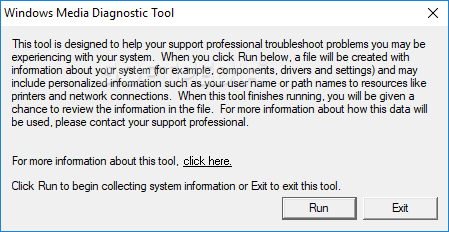
Windows Media Diagnostic Tool
Gather extensive system information about the Windows Media Player into a single file so you can get all the data you need for troubleshootingIf you are using Windows Media Player or Windows Movie Maker instead of a dedicated player,...
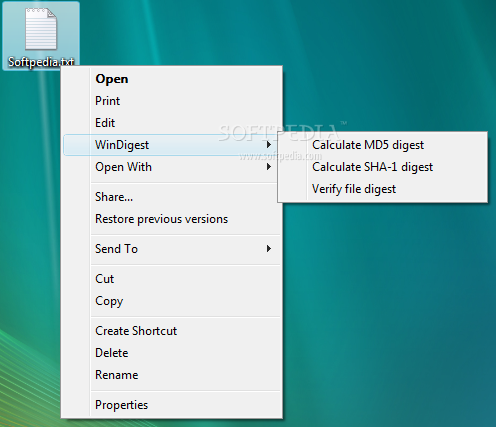
WinDigest
Calculate and compare the MD5 and SHA1 checksums of files using this simple application that gets integrated into the Windows Explorer right-click menuWinDigest is a practical Windows application that gives you the possibility to calculate the MD5 and SHA1...