123D Sculpt Alternatives

123D Sculpt
Free for a limited time!
With Autodesk® 123D™ Sculpt you can sculpt and paint interesting and realistic 3D shapes.
It’s easy to get started. Choose a shape from the library of creatures, humans, vehicles, and more. Then push, pull and paint to make the sculpture your own. When you are done, take snapshots in the camera room or create animated QuickTime turntable movies to upload to YouTube or email to friends.
Features:
? Multi-Touch tools let you sculpt and experiment with the details of your creation, just like real clay
? Pull – add bumps and create raised areas to exaggerate details like noses, claws, and fins
? Smooth – soften out rough areas or blend details into one another
? Push – create grooves and valleys by pushing into the shape
? Pinch – create hard edges and ridges to add sharp details
? Grab – grab hold of the shape and stretch it out
? Flatten – make curvy or lumpy surfaces flat
? Bulge – create large or small bulging effects
? Personalize and detail your sculpture using built-in brushes and textures, or use your own images to create exactly the look you want
? Paint – use a bold color palette to add shades, tints, and hues
? Image rub – use your finger to rub areas of a photo directly onto your creation to add realistic details
? Import your own images from your Photo Library or take photos using your iPad 2 camera to use as custom textures
? Create and Share your creations as images or movies on Flickr, Facebook, Dropbox or YouTube
? Email your images directly from the app or save to your Photo Library
? Save transparent PNG images for incorporating into other digital art compositions, or for further processing in apps like SketchBook Pro
? Create 720p HD QuickTime turntables of your sculptures for sharing on YouTube or for import into iMovie projects.
? Use AirPrint to print out stunning images of your creation to show off to your friends
Best Open Source 123D Sculpt Alternatives
Want another awesome 123D Sculpt alternative? Look no further. We researched the top alternatives and found several new 123D Sculpt alternatives that work with your platform or device. If you want even more options, we've also reviewed top 123D Sculpt-like software for your Mac, Windows PC, Android phone/tablet, Linux computer, or iPhone.

Blender
FreeOpen SourceMacWindowsLinuxBSDPortableApps.comHaikuSteamBlender is the free and open-source 3D creation suite. It supports the entirety of the 3D pipeline—modeling, rigging, animation, simulation, rendering, compositing...
Features:
- 3D modelling
- 3D Sculpting
- Compositor
- Animations
- Keyframe animation
- Real time rendering
- 3d animation
- Community based
- Texturing
- 3D Motion Graphics
- 3d renderer
- Animation rigging
- Motion tracking
- Physically-Based Rendering
- Rendering with graphics card
- Texture painting
- Video editing
- 2D and 3D physics
- 3d sketching
- Animation
- Customizable
- Drawing 2D
- Frame by frame animation
- HD-Rendering
- Lightweight
- Node Based
- Parametric Modeling
- Scripting
- UV Unfolding
- Vector Drawing
- Vfx
- 3D Composing
- Built-in Image editor
- Extensible by Plugins/Extensions
- Grease Pencil
- Intuitive Nodes
- Low memory usage
- Mapping
- Non linear editor
- Portable
- Procedural modeling
- Procedural Texturing
- Realistic viewport
- Rotoscoping
- Track everything
- UI customization
- Video overlay

Bforartists
FreeOpen SourceWindowsLinuxHaikuAmigaOSMorphOSBforartists is a fork of Blender. It comes with the same features, but with an improved UI and usability.
Features:
- Animation
- 3D Sculpting
- Animations
- Compositor
- Customizable
- HD-Rendering
- Keyframe animation
- Lightweight
- Motion tracking
- Non linear editor
- Rendering with graphics card
- Texture painting
- Texturing
- UI customization
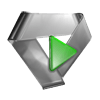
GLC_Player
FreeOpen SourceMacWindowsLinuxGLC_Player is a software used to view 3D models (COLLADA 3DXML OBJ 3DS STL OFF and COFF format are supported) and to navigate easily in these models. With the album...
Upvote Comparison
Interest Trends
123D Sculpt Reviews
Add your reviews & share your experience when using 123D Sculpt to the world. Your opinion will be useful to others who are looking for the best 123D Sculpt alternatives.
Table of Contents