Application Finder Alternatives
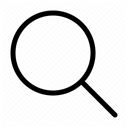
Application Finder
The Application Finder is a program to find and launch installed applications on your system, and quickly execute commands.
You can use the Application Finder to quickly add launchers to your panel - simply drag an item onto your desired panel and it will automatically create a launcher for that application.
The application finder has two modes:
Collapsed mode: where you can directly search for commands and execute them when when Enter is pressed.
Expanded mode: where you can search through the applications installed on your system and view the command history.
To toggle between the modes you can click the Up or Down arrow keys when the entry is focused, or click the arrow on the right edge of the entry.
Best Commercial Application Finder Alternatives
Looking for other Application Finder-like programs? We've rounded up our favorites Application Finder alternatives. Try any one of these fan favorites to see if they'll support your system and meet your specific needs.

RecentX
CommercialWindowsRecentX is an innovative launcher that gives you instant access to your files, folders, programs, websites & clipboard history. It automatically remembers your...
Features:
- Program Launchers
- Desktop Environment
- File Searching
- Bookmark History
- Clipboard monitoring
- Drag n drop
- Duplicate File Finder
- Windows Explorer integration
- File Tagging
- Folder-Search
- Folder Tagging
- Indexed search
- Local Search
- Portable
- Image Preview
- Tabbed interface
- Tag based
Application Finder Reviews
Add your reviews & share your experience when using Application Finder to the world. Your opinion will be useful to others who are looking for the best Application Finder alternatives.