Application Finder Alternatives
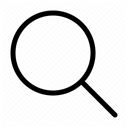
Application Finder
The Application Finder is a program to find and launch installed applications on your system, and quickly execute commands.
You can use the Application Finder to quickly add launchers to your panel - simply drag an item onto your desired panel and it will automatically create a launcher for that application.
The application finder has two modes:
Collapsed mode: where you can directly search for commands and execute them when when Enter is pressed.
Expanded mode: where you can search through the applications installed on your system and view the command history.
To toggle between the modes you can click the Up or Down arrow keys when the entry is focused, or click the arrow on the right edge of the entry.
Best Application Finder Alternatives for Mac
When deciding on the best Application Finder alternative, consider these alternatives. Check out these other software with a similar interface and features as well.

Alfred
FreemiumMaciPhoneiPadAlfred is a productivity application for macOS, which boosts your efficiency with hotkeys, keywords and text expansion. Search your Mac and the web, and control your Mac...
Features:
- Workflow Automation
- Program Launchers
- Program Launchers
- Customizable
- File Searching
- Full text search
- Launcher

Quicksilver
FreeOpen SourceMacQuicksilver is a fast and free Mac OS X productivity application that gives you the power to control your Mac quickly and elegantly. Quicksilver learns your habits...
Features:
- Program Launchers
- File management
- Launcher
- Mac Apps

CerebroApp
FreeOpen SourceMacWindowsLinuxCerebro is an open source and free electron-based productivity software alternative to Alfred and Spotlight. It is focused on speed and good UI and UX. In most cases you...
Features:
- Calculus solving
- Electron based
- Extensible by Plugins/Extensions
- Launcher
- Multiplatform Export
- Theme changing
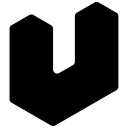
ueli
FreeOpen SourceMacWindowsDeveloped with the Electron framework, ueli is the type of tool that adopts simplicity, leaving out any unnecessary options and configuration settings. It creates an...
Features:
- Program Launchers
- Launcher
- Web searching
- File Searching
- Portable
Upvote Comparison
Interest Trends
Application Finder Reviews
Add your reviews & share your experience when using Application Finder to the world. Your opinion will be useful to others who are looking for the best Application Finder alternatives.