Aviassin Taskbar Eliminator Alternatives

Aviassin Taskbar Eliminator
Aviassin Taskbar Eliminator is a great utility which will simply and efficiently remove the taskbar from Windows XP, Windows Vista, or Windows 7 & 8.
With just the click of a button or a hotkey, the taskbar is disabled from any side of the screen, providing the freedom to use any dock application, increase computer security, or allow all sorts of Windows customizations. The taskbar can be toggled on and off in real-time, providing the flexibility to quickly view the taskbar to perform an action.
The application interface is simple and easy to understand, allowing it to be used by even the most novice of users. Simply press and hold Control+Alt+T to bring up the Preferences window, from which all options can be adjusted. Press and hold Alt + T to immediately show or hide the taskbar directly.
Taskbar Eliminator can easily be set to start with Windows, so your taskbar is automatically hidden before your computer is even started up. For more options please see our custom builds.
Best Free Aviassin Taskbar Eliminator Alternatives
If you want similar software to Aviassin Taskbar Eliminator, we have a list for that. Are there Aviassin Taskbar Eliminator alternatives out there? Let's find out.
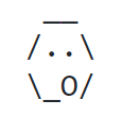
task-homie
FreeOpen SourceWindowsWindows 10 includes an auto-hide feature for the taskbar that unfortunately still displays a few pixels when hidden. task-homie hides even those pixels and also disables...

Buttery Taskbar
FreeOpen SourceWindowsSave space on your screen by permanently hiding the taskbar when it's not needed.

Hide Taskbar
FreeWindowsHide Taskbar is freeware that lets you hide only the taskbar and not the Start Button, with click of a hotkey shortcut. Simply download and run the app.
Upvote Comparison
Interest Trends
Aviassin Taskbar Eliminator Reviews
Add your reviews & share your experience when using Aviassin Taskbar Eliminator to the world. Your opinion will be useful to others who are looking for the best Aviassin Taskbar Eliminator alternatives.