Avidemux Alternatives

Avidemux
Alternatives to Avidemux for Windows, Mac, Linux, iPhone, iPad and more. Filter by license to discover only free or Open Source alternatives. This list contains a total of 25+ apps similar to Avidemux.
Free and simple video editor that supports a variety of file types and automated tasks. If you're looking for more info about Avidemux like screenshots, reviews and comments you should visit our info page about it. Below you find the best alternatives.
Best Free Avidemux Alternatives
If you want similar software to Avidemux, we have a list for that. Are there Avidemux alternatives out there? Let's find out.

HandBrake
FreeOpen SourceMacWindowsLinuxBSDXfceHandBrake is an open-source, multithreaded video transcoder – it compresses and converts digital media from one format to another. HandBrake can rip encrypted DVDs with libdvdcss (libdvdcss is installed with VLC media player on macOS, or AnyDVD/DVD 43 on Windows). Supports • Any Blu-ray or DVD-like source: VIDEO_TS folder, DVD image or real DVD, and some .VOB, .m2ts, and .TS files. Without VLC, HandBrake requires media to be unencrypted or already decrypted by third-party programs (i.e.
Features:
- Ad-free
- Batch conversion
- Batch processing
- Command line interface
- Graphical interface
- Scriptable
- Support for subtitles
- Blu-Ray ripping
- Convert DVD to AVI
- GPU Support
- HEVC
- Mts to mp4
- Video converter
- Convert video to audio (mp3)

OpenShot
FreeOpen SourceMacWindowsLinuxOur Features Cross-Platform OpenShot is a cross-platform video editor, with support for Linux, Mac, and Windows. Get started and download our installer today. Trim & Slice Quickly trim down your videos, and find those perfect moments. OpenShot has many easy ways to cut your video. Animation & Keyframes Using our powerful animation framework, you can fade, slide, bounce, and animate anything in your video project.
Features:
- 3D animated titles
- Chroma Key / Green Screen
- Video editing
- Ad-free
- Animations
- Cutting
- Fast motion
- No Watermark
- Non linear editor
- Edit screenshots
- Track multiple packages
- Video editing

FFmpeg
FreeOpen SourceMacWindowsLinuxFFmpeg is an open source project that develops libraries and programs for handling multimedia data. FFmpeg is the home to libavcodec, a codec library used by a large spectrum of programs, and libavformat, a mux and demux library for containers.
Features:
- Integrated codecs
- Command line
- Create slideshows
- Customizable
- Video filters

Kdenlive
FreeOpen SourceMacWindowsLinuxBSDKDEKdenlive is an intuitive and powerful multi-track video editor compatible most recent video technologies. It is completely free, and open-source as defined by the GNU foundation.
Features:
- Video editing
- Keyframe animation
- Chroma Key / Green Screen
- Color correction
- Visual Editing
- Normalize Volume
- Ad-free
- Sync Audio & Video
- Engagement analytics
- Glitchy effect
- GPU Support
- Live editing
- Support for MOV files
- Multiple timelines
- MultiTrack
- Non linear editor
- One click battery optimizer
- Realtime filter effects
- Specific for 64-Bit
- Tabbed interface
- Video editing
- Watermark free
- Support for Windows Hello
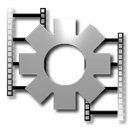
VirtualDub
FreeOpen SourceWindowsPortableApps.comVirtualDub is a video capture/processing utility for 32-bit and 64-bit Windows platforms (98/ME/NT4/2000/XP/Vista/7), licensed under the GNU General Public License (GPL). It lacks the editing power of a general-purpose editor such as Adobe Premiere, but is streamlined for fast linear operations over video. It has batch-processing capabilities for processing large numbers of files and can be extended with third-party video filters.
Features:
- Batch processing
- Embed subtitles into video
- Portable
- Capture Video
- Video editing

Shotcut
FreeOpen SourceMacWindowsLinuxShotcut is a free, open source, cross-platform, non-linear video editor. Supports hundreds of audio and video formats and codecs thanks to FFmpeg. No import required which means native editing, plus multi-format timelines, resolutions and frame-rates within a project. Frame accurate seeking supported for many video formats. Blackmagic Design SDI and HDMI for input and preview monitoring. Screen, webcam and audio capture. Network stream playback.
Features:
- Keyframe animation
- Video editing
- Chroma Key / Green Screen
- Image Masking
- Lightweight
- Non linear editor
- pan–tilt–zoom camera
- Track everything
- Video filters
- Visual timeline
- Cutting
- Do not disturb mode
- Drag n drop
- HTML5 Support
- Low CPU usage
- Multitrack editing
- No Watermark
- Portable
- Stability
- Timeline
- Video editing
- Normalize Volume

XMedia Recode
FreeWindowsXMedia Recode can convert nearly all popular audio and video formats including 3GP, 3GPP, 3GPP2, AAC, AC3, AMR, ASF, AVI, AVISynth, DVD, FLAC, FLV, H.261, H.263, H.264, M4A , M1V, M2V, M4V, Matroska (MKV), MMF, MPEG-1, MPEG-2, MPEG-4, TS, TRP, MP2, MP3, MP4, MP4V, MOV, OGG, PSP, (S) VCD, SWF , VOB, WAV, WMA and WMV. XMedia Recode can only convert unprotected DVDs.
Features:
- Audio conversion
- Batch conversion
- Batch processing
- Built-in editor
- Built-In ID3 Tag Editor
- Color correction
- Crop video
- Support for NVIDIA CUDA acceleration
- Portable
- Support for Intel Quick Sync acceleration
- Video converter
- Video editing

Olive Video Editor
FreeOpen SourceMacWindowsLinuxOlive is a free non-linear video editor aiming to provide a fully-featured alternative to high-end professional video editing software. Olive is making rapid progress and users are already producing videos with it, but it's still currently in alpha meaning it is incomplete and not fully stable. Regardless we invite you to download the latest build and try it out for yourself. New features are being added every day.
Features:
- Non linear editor
- Keyframe animation
- Video editing
- Audio Editing
- Cross-platform
- Custom layouts
- Multitrack editing
- Non linear editor
- Video editing
Upvote Comparison
Interest Trends
Avidemux Reviews
Add your reviews & share your experience when using Avidemux to the world. Your opinion will be useful to others who are looking for the best Avidemux alternatives.