Battery Mode Alternatives
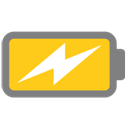
Battery Mode
Replaces Windows default battery indicator to a more powerful and useful one.
It provides backlight control, easy power scheme selection, detailed battery information and a lot of handy features for customization.
Advanced Power Scheme Selection
* Battery Mode allows you to change current power scheme right from the battery popup window.
* Unlike the standard popup in Windows 7-8.1, Battery Mode provides a full list of power schemes available on your system.
* You can setup a schedule to change power scheme automatically.
Comfortable Backlight Control
* You can use Battery Mode to control backlight on both internal and external monitors. Note: External monitors should support I2C interface and DDC/CI standard to work.
* Check the «Fixed screen brightness» option to prevent backlight level from changing when attaching power supply or changing power scheme.
* Brightness icon near back-light slider allows you to enable or disable «Adaptive brightness» (if your device support it).
Hotkeys for Power Users
* Battery Mode provides a customizable hotkey to change a power scheme without opening it's window.
* You can use NextScheme.exe utility to switch power scheme or control backlight in you scripts.
Best Battery Mode Alternatives
You're looking for the best programs similar to Battery Mode. Check out our top picks. Below, let's see if there are any Battery Mode alternatives that support your platform.

GiMeSpace Power Control
FreeWindowsThis program is switching automatic between low and high power energy plans depending on the load of the CPU. This way you will always save energy when no power is...

Aerofoil
FreeOpen SourceWindowsAerofoil extends Vista and Windows 7 notebook battery life by: * Allowing you to manually disable Aero Glass. * Optionally managing Aero Glass user...

Power Plan Assistant
FreeWindowsPower Plan Assistant is a power management tool, for Microsoft Windows 7 / 8 and Boot Camp -enabled Apple Macbook Pro / Air notebooks.
Features:
- Battery Monitor
- Battery Saving

Power Scheme Switcher
FreeOpen SourceWindowsThis is a very simple utility that exposes an icon in the system tray and allows you to quickly change the Power Plan Scheme from there. Features - Shows the active...

Power Switch
CommercialWindowsPower Switch - Automatically switch between power plans depending on the power source to derive the maximum backup and system performance. Easily switch between power...
Upvote Comparison
Interest Trends
Battery Mode Reviews
Add your reviews & share your experience when using Battery Mode to the world. Your opinion will be useful to others who are looking for the best Battery Mode alternatives.