GiMeSpace Power Control Alternatives

GiMeSpace Power Control
When you want to save battery life on a laptop or save energy and have a cool and quiet computer it is best to use that "Power Saver" energy scheme.
However, sometimes you want to use the full power of your computer when loading programs or performing specific CPU intensive tasks. Not even the "Balanced" energy scheme allows you to have the best of both worlds.
This program is switching automatic between low and high power energy plans depending on the load of the CPU. This way you will always save energy when no power is needed, but also make all power available once the system needs it.
On the top part of the GiMeSpace Power Control window you can select the 2 power schemes you want to switch between, it can be the system default schemes or custom schemes. It is recommended to use the "Power Saver" as the low power scheme and the "Balanced" as the high power scheme. "Balanced" provides more dynamic CPU frequency adjustments then the "High Performance" scheme.
Next you can adjust the CPU loads that trickers a switch between the schemes. The low setting is the percentage that will cause a switch to the low power scheme if the CPU load drops below this number. Around 10 to 20% usually works well. The high setting is the percentage that will cause a switch to the high power scheme if the CPU load goes above this number. Around 50 to 60% usually works well.
Please note that once a switch to the high power scheme has been made the CPU load drops automatic because there is more CPU capacity available on a higher frequency.
Then you can select the minimum time that needs to pass before a switch back is allowed. This to prevent too much switching.
The last setting is the setting that tells this program how often the CPU load is checked. At 0.5 seconds the program will respond very fast to sudden changes in the CPU load however because the load is measured over such a small time period, it might react to small spikes in the CPU load.
Best GiMeSpace Power Control Alternatives
Want another awesome GiMeSpace Power Control alternative? Look no further. We researched the top alternatives and found several new GiMeSpace Power Control alternatives that work with your platform or device. If you want even more options, we've also reviewed top GiMeSpace Power Control-like software for your Mac, Windows PC, Android phone/tablet, Linux computer, or iPhone.

BatteryCare
FreeWindowsBatteryCare is a software created to optimize the usage and performance of the modern laptop's battery.
Features:
- Battery health
- Battery Monitor
- Battery Saving


Aerofoil
FreeOpen SourceWindowsAerofoil extends Vista and Windows 7 notebook battery life by: * Allowing you to manually disable Aero Glass. * Optionally managing Aero Glass user...
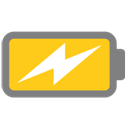
Battery Mode
FreeWindowsReplaces Windows default battery indicator to a more powerful and useful one. It provides backlight control, easy power scheme selection, detailed battery information...
Features:
- Battery Saving
- Portable


Power Plan Assistant
FreeWindowsPower Plan Assistant is a power management tool, for Microsoft Windows 7 / 8 and Boot Camp -enabled Apple Macbook Pro / Air notebooks.
Features:
- Battery Monitor
- Battery Saving

Power Scheme Switcher
FreeOpen SourceWindowsThis is a very simple utility that exposes an icon in the system tray and allows you to quickly change the Power Plan Scheme from there. Features - Shows the active...

Impero Corporate
FreemiumWindowsImpero combines remote control in an intuitive real time CCTV like live remote thumbnail interface with its advanced computer activity monitoring technology to create a...
Features:
- Network Monitoring
- Remote desktop
- Software Auditing

Power Manager Professional
CommercialMacAutomate, manage, and reduce the running costs of your customers' Macs with Power Manager Professional. Power Manager Professional will save you and your...

Power Switch
CommercialWindowsPower Switch - Automatically switch between power plans depending on the power source to derive the maximum backup and system performance. Easily switch between power...
Upvote Comparison
Interest Trends
GiMeSpace Power Control Reviews
Add your reviews & share your experience when using GiMeSpace Power Control to the world. Your opinion will be useful to others who are looking for the best GiMeSpace Power Control alternatives.