Capture2text Alternatives
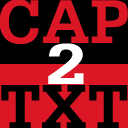
Capture2text
Capture2Text enables users to do the following:
1. Optical Character Recognition (OCR)
Allows the user to quickly snapshot a small portion of the screen, OCR it and (by default) save the result to the clipboard.
2. Speech Recognition (experimental)
Using speech recognition the user can speak into their microphone and Capture2Text will convert the speech to text. If the speech recognition technology is not 100% sure, Capture2Text will present the user with a list of the most likely transcriptions. The selected result will (by default) be copied to the clipboard.
Best Commercial Capture2text Alternatives
Want another awesome Capture2text alternative? Look no further. We researched the top alternatives and found several new Capture2text alternatives that work with your platform or device. If you want even more options, we've also reviewed top Capture2text-like software for your Mac, Windows PC, Android phone/tablet, Linux computer, or iPhone.

ABBYY Screenshot Reader
CommercialWindowsScreenshot Reader is a smart OCR-screenshot application for capturing text and images from any area on your PC screen and extracting text from them or just saving as an...
Features:
- Multiple languages
- OCR
- Screenshot Tools
- Screenshot OCR

CaptureText
CommercialWindowsHow often were you in the situation when you needed to save some data but wasnt able to do it because words or figures were protected by some script of just cannot be...

Screen OCR
CommercialWindowsScreen OCR is a screen capture and character recognition tool. You can use Screen OCR in any way you are most comfortable with. It can be window selection, scrolling...
Features:
- OCR
- Screen scraping
- Screenshot Tools
- Screenshot OCR

Easy Screen OCR
CommercialWindowsYou can use Easy Screen OCR to capture a snapshot and start OCR process. this program will detect the text from the image and start OCR process immediately. You can...
Upvote Comparison
Interest Trends
Capture2text Reviews
Add your reviews & share your experience when using Capture2text to the world. Your opinion will be useful to others who are looking for the best Capture2text alternatives.