Capture2text Alternatives
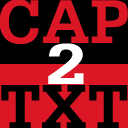
Capture2text
Capture2Text enables users to do the following:
1. Optical Character Recognition (OCR)
Allows the user to quickly snapshot a small portion of the screen, OCR it and (by default) save the result to the clipboard.
2. Speech Recognition (experimental)
Using speech recognition the user can speak into their microphone and Capture2Text will convert the speech to text. If the speech recognition technology is not 100% sure, Capture2Text will present the user with a list of the most likely transcriptions. The selected result will (by default) be copied to the clipboard.
Best Open Source Capture2text Alternatives
Hate Capture2text? Use another browser! Which one should you go with? Try out these other browsers before making your final decision. Want some more context? We've got a great list of alternatives to Capture2text here.

Greenshot
FreemiumOpen SourceMacWindowsSmall screenshot tool with support for OCR, Office export, annotations, and more.
Features:
- Lightweight
- Customizable
- Image Annotations
- Annotate screenshots
- Usability
- Data portability
- Enumerate steps
- Multiple languages
- Portable
- Screenshot Tools
- Edit screenshots
- Screenshot OCR
- Scrolling Capture
- Workflow Automation

Textify
FreeOpen SourceWindowsA small tool which allows to copy text from dialogs and controls which don’t allow it otherwise.

Spectacle
FreeOpen SourceLinuxSpectacle is a simple application for capturing desktop screenshots. It can capture images of the entire desktop, a single monitor, the currently active window, the...
Features:
- Screen recording
- Screenshot Tools

dpScreenOCR
FreeOpen SourceWindowsLinuxBSDProgram to recognize text on screen Powered by Tesseract, dpScreenOCR can recognize more than 100 languages and split independent text blocks, e.g. columns.
Features:
- OCR
- Screenshot OCR
Upvote Comparison
Interest Trends
Capture2text Reviews
Add your reviews & share your experience when using Capture2text to the world. Your opinion will be useful to others who are looking for the best Capture2text alternatives.