Classic Start 8 Alternatives
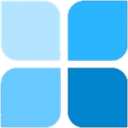
Classic Start 8
Classic Start 8 keeps the familiar form and function of Windows®7 by placing a traditional start button back in its place along with access to all programs, pinning options, search features and shut down choices. It maintains the placement of the classic Windows® start button and its menu commands eliminate the need for training. Classic Start 8 eases the transition to the Windows® 8 upgrade by giving users a way to connect to the power speed and innovation of the new user interface with a minimal learning curve.
Best Free Classic Start 8 Alternatives
Looking for the best programs similar to Classic Start 8? Check out our top picks. Let's see if there are any Classic Start 8 alternatives that support your platform.

Classic Shell
FreeOpen SourceWindowsClassic Shell is free software getting back the better start menu from Win7 in Win10!.
Features:
- Customizable
- Change Start Button
- Multiple languages
- System Tweaker

Open Shell
FreeOpen SourceWindowsOpen Shell is a fork of the Classic Shell project for Windows that getting back the classic start menu to modern versions of Microsoft Windows.
Features:
- Change Start Button
- System Tweaker
- Support for Themes

Pokki
FreeWindowsPokki puts web-connected apps in your taskbar, so they're always only one click away. Welcome to the modern desktop.
Features:
- Program Launchers
- Launcher

Power8
FreeOpen SourceWindowsThe start menu replacer for Win8, styled and integrated inside taskbar. Designed for Windows8 (v.1.0.1 tested under RTM 9200), works under XP SP3 and Se7en SP1 as well....
Features:
- Launcher
- Multiple languages

Start Menu Reviver
FreeWindowsStart Menu Reviver offers an improved Start Menu for Windows 8/7 that blends the traditional Start Menu functions with the Windows 8 design concept and provides quick...
Upvote Comparison
Interest Trends
Classic Start 8 Reviews
Add your reviews & share your experience when using Classic Start 8 to the world. Your opinion will be useful to others who are looking for the best Classic Start 8 alternatives.