Classic Start 8 Alternatives
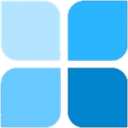
Classic Start 8
Classic Start 8 keeps the familiar form and function of Windows®7 by placing a traditional start button back in its place along with access to all programs, pinning options, search features and shut down choices. It maintains the placement of the classic Windows® start button and its menu commands eliminate the need for training. Classic Start 8 eases the transition to the Windows® 8 upgrade by giving users a way to connect to the power speed and innovation of the new user interface with a minimal learning curve.
Best Freemium Classic Start 8 Alternatives
Hate Classic Start 8? Use another browser! Which one should you go with? Try out these other browsers before making your final decision. Want some more context? We've got a great list of alternatives to Classic Start 8 here.

Start Menu X
FreemiumWindowsStart Menu X is a replacement of the system menu for professionals. Virtual Groups Group programs by purpose (office applications, graphics, etc) without changing...

Handy Start Menu
FreemiumWindowsDo you often find yourself looking for a program in the long list of the Start menu? The Handy Start Menu, a small utility will make your computation much easier and...
Classic Start 8 Reviews
Add your reviews & share your experience when using Classic Start 8 to the world. Your opinion will be useful to others who are looking for the best Classic Start 8 alternatives.
Table of Contents