Color Palette from Image Alternatives

Color Palette from Image
This application allows you to create a color palette from the image.
Just drag and drop the image on the window, and save the palette in the Color Panel. You can to save the color palette to a file and use it on another Mac too.
? Generates a color palette from images.
? Adjustment of numbers of colors.
? Gamma correction.
? Target image area selection.
? Based on the quantization algorithm.
? Saving for use in Color Panel.
? Exporting palettes to file for use on another Mac/PC.
? Printing palettes.
? Exporting palettes to image files.
? Exporting palettes to PDF and HTML documents.
? Support "Adobe Swatch Exchange" (.ase) and "Adobe Color Swatch" (.aco) format for export palettes to Photoshop.
Best Color Palette from Image Alternatives for Chrome
You're looking for the best programs similar to Color Palette from Image. Check out our top picks. Below, let's see if there are any Color Palette from Image alternatives that support your platform.
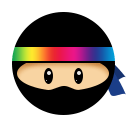
Palette Ninja
FreeWebChromepalette.ninja is an online color scheme generator that allows you to create harmonious color schemes in seconds.

Colllor
FreeWebChromeWith Colllor it is much easier to generate a consistent color palette with just a few clicks. You should use colors consistently, so you have a common look and feel...
Color Palette from Image Reviews
Add your reviews & share your experience when using Color Palette from Image to the world. Your opinion will be useful to others who are looking for the best Color Palette from Image alternatives.
Table of Contents