Cool Tool Alternatives
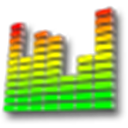
Cool Tool
This utility allows you to monitor a various system info in "always on top" floating window (overlay mode).
Available features:
- CPU Usage meter
- Free RAM meter
- CPU Frequency indicator
- 2g/3g/Wi-Fi Traffic meter
- Battery Level
- Battery Temperature
- Battery Current (mA)
- Wi-Fi Signal Level
- I/O Activity
- Time/Date indicator
- GSM Cell Signal Level (Samsung Galaxy S2 and Galaxy Note are not supported due to firmware bug!)
- Number of fixed GPS satellites
- SD Card free space
- Most resource-intensive processes
- Task Killer
- Audio VU and visual equalizer
Also there is nice real time graph on background.
Press Show Panel button to enable dashboard. You can drag floating window over the screen or double tap to open settings. See video and screen-shots for details.
This application allows you to:
- Easy diagnostic problem processes that consume resources excessively.
- With Cool Tool you can monitor full-screen applications (games, video players, browsers).
- Monitor your Internet traffic without closing the browser window.
- Make your battery level always visible, with accurate percentage scale.
- Monitor how good your CPU governor switches between CPU frequencies in idle/stresses
Don't forget to try custom themes!
Tips:
Customize the appearance of the panel using color picker dialogs. Also you can adjust transparency and size of the panel in Sliders section.
If you want the panel did not receive touch events, just select the "ICS hack" box. If you Android 4.0 user, you also may want to turn it on. Since in ICS the status bar is drawn on top of all. Even on top of Cool Tool:)
Tons of gauges could drain your battery very quickly. Uncheck the features that you do not need. Btw, Cool Tool went to sleep and do not draw anything when your display turns off. It is for powersave.
Warning! "Show most resource-intensive process" feature is pretty resource-intensive :) You should use it only if you really need it.
If you want to hide Cool Tool panel in sp
Best Cool Tool Alternatives for Mac
If you want similar software to Cool Tool, we have a list for that. Are there Cool Tool alternatives out there? Let's find out.

NetWorx
CommercialMacWindowsLinuxNetWorx is a simple, yet versatile and powerful tool that helps you objectively evaluate your bandwidth consumption situation. You can use it to collect bandwidth usage...
Features:
- Acoustic fingerprinting
- Bluetooth Support
- Mount FTP drives
- Network mapping
- Network Monitoring
- Portable
- Speed charts
- Unlock with fingerprint
- Web log analysis

iStat Menus
CommercialMaciPhoneiStat is a series of system monitor apps. It's available in different versions: iStat Menus, iStat for iOS and iStat Server as a companion application to the iStat...
Features:
- Hardware Monitoring
- Sits in the MenuBar
- Real-time monitoring
- System Info
- Fan speed control
- Graphs
- Hardware Monitoring
- Memory usage
- Remote monitoring
- Sits in the System Tray

GKrellM
FreeOpen SourceMacWindowsLinuxGKrellM is a single process stack of system monitors which supports applying themes to match its appearance to your window manager, Gtk, or any other theme.
Features:
- Config by GUI instead of text file
- Hardware Monitoring
- System Info

MenuMeters for El Capitan
FreeOpen SourceMacThis is a port to OS X El Capitan 10.11 of MenuMeters by Alex Harper. MenuMeters is a set of CPU, memory, disk, and network...
Features:
- CPU temperature
- Network Monitoring
- Temperature Monitoring
- Hardware Monitoring
- System Info

XRG
FreeOpen SourceMacXRG is an open source system monitor for Mac OS X. XRG allows you to monitor CPU activity, memory usage, battery status, machine temperature, network activity, disk I/O...
Features:
- Hardware Monitoring
- Memory usage
- Network Monitoring
- System Info

iPulse
CommercialMacUsing its concise and appealing user interface, iPulse graphically displays the inner workings of OS X on your desktop, menu bar or Dock.

MiniUsage
FreeMacMiniUsage displays various data like CPU usage, amount of network flow, battery status and process names which uses much CPU time in a menubar. It takes little space and...
Features:
- Hardware Monitoring
- Network Monitoring

Nerdtool
FreeOpen SourceMacNerdTool is a GeekTool-like application that displays information directly on your desktop.
Features:
- Clock widget
- Configurable
- Customizable
- Customizing
- Mac Apps
- System Info
- Widgets
Upvote Comparison
Interest Trends
Cool Tool Reviews
Add your reviews & share your experience when using Cool Tool to the world. Your opinion will be useful to others who are looking for the best Cool Tool alternatives.