Copywhiz Alternatives

Copywhiz
Copywhiz enhances your file copy experience in Windows. It offers more flexibility when copying and backing up files by letting you choose which type of files to copy & which to ignore.
- Copy only new or modified files from a folder.
- Copy files based on file name or extension.
- Copy files based on file size.
- Easily exclude folders that you do not wish to copy.
- Collect files from different folders and paste them all at once.
- Copy files to multiple folders simultaneously including network remote folders.
- Save project & re-run it for manual file backup.
- Save project & schedule it for automatic file backup.
- Copy files without folders.
- Copy only folder structure without files
- Do not keep empty folders
- Replace files on reboot.
- Copy locked files (files in use).
- Review list of files that will actually be copied.
- Retry or skip a file on error.
- Auto-rename duplicate files.
- Skip files if identical.
All these features are designed to make your file copy, file sharing and file backup tasks enjoyable and efficient. Copywhiz works from within Windows Explorer. Also supports other file managers like Total Commander, xplorer2 , Directory Opus (dopus), RecentX, XYPlorer and ExplorerXP.
Best Copywhiz Alternatives for Windows
Looking for a program that is like Copywhiz? We have our top picks here. If you need another program that has some of the features of Copywhiz on your device, read what we recommend in this post.
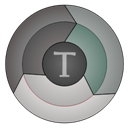
TeraCopy
FreemiumMacWindowsA free utility designed to copy files faster and more secure. It can verify copied files to ensure they are identical. It skips bad files during copy, not terminating...
Features:
- Windows Explorer integration
- File management
- Portable
- Queued Operations
- Shell integration

CrashPlan
CommercialWindowsWebAutomatic Data Loss Protection for Your Small Business $10 USD per month per computer. Never worry about losing business-critical data again. CrashPlan® for...
Features:
- Encrypted backups
- Backup
- Incremental backup
- AES encryption
- Automatic Backup
- File Versioning
- Multiple languages
- Unlimited storage
- Version and Source control

Duplicati
FreeOpen SourceMacWindowsLinuxDuplicati is a backup client that securely stores encrypted, incremental, compressed backups on local storage, cloud storage services and remote file servers. The...
Features:
- Encrypted backups
- Schedule Backup
- Cloud Storage
- Encryption
- Incremental backup
- Automatic Backup
- Cross-platform
- Data deduplication
- Email notifications
- Local Storage
- Support for Amazon Glacier
- Web-Based
- WebUI Management
- Backup
- Backup to Google Drive
- Cloud sync
- File Compression
- File Versioning
- Guided configuration
- Multiple languages
- Retention Schedule
- Support for SFTP
- Support for WebDAV

FastCopy
FreeOpen SourceWindowsPortableApps.comFastCopy is the fastest copy, delete, & sync software on Windows. It uses modern checksum verification to ensure copy accuracy and data integrity. It handles long...
Features:
- Backup
- Command Line support
- File management
- Recover deleted files
- File-sync
- File transfer
- Folder sync
- Portable

Synkron
FreeOpen SourceMacWindowsLinuxPortableApps.comSynkron is an application for folder synchronisation and folder-backups that allows you to configure your synchronisations in detail. Despite having many features, the...
Features:
- Folder sync
- Multiple languages
- Portable

Ultracopier
FreemiumOpen SourceMacWindowsLinuxSuperCopier replaces Windows explorer file copy and adds many features: Transfer resuming, transfer speed control, transfer speed computation, better transfer progress...
Features:
- Multiple languages
- Portable

Syncovery
CommercialMacWindowsLinuxBack up your data and synchronize PCs, Macs, servers, notebooks, and online storage space. You can set up as many different jobs as you need and run them manually or...
Features:
- Encrypted backups
- File-sync
- Remote backup
- Schedule Backup

Robocopy
FreeWindowsRobocopy, or "Robust File Copy", is a command-line directory replication command. It has been available as part of the Windows Resource Kit starting with...
Features:
- Backup
- Command line
- Command Line support
- Folder sync
- Portable

Toucan
FreeOpen SourceWindowsPortableApps.comToucan is a small portableapp utility allowing you to synchronise, backup and secure your data with more options than the built in suite utilities. It is split up into 7...
Features:
- Encrypted backups
- File-sync
- Folder sync
- Incremental backup
- Multiple languages
- Portable
Upvote Comparison
Interest Trends
Copywhiz Reviews
Add your reviews & share your experience when using Copywhiz to the world. Your opinion will be useful to others who are looking for the best Copywhiz alternatives.