Crypto Notepad Alternatives

Crypto Notepad
Crypto Notepad stands out through its relatively simple design, as it looks very similar to the standard Windows Notepad. It offers a few extra features, such as encryption and a customizable UI, but it remains lightweight and very easy to use.
Features:
- Secure
Crypto Notepad allows you to create secure notes using AES algorithms, able to customize different parameters of the encryption, such as: hash algorithm, key size, password iterations.
- Multifunctional
Crypto Notepad, besides the main features of the default Windows Notepad, also supports drag and drop, url detection, associate own file type with application, integrate with windows context menu.
- Portable
Crypto Notepad can be run from any location without being installed on your PC beforehand. For example, you can place it on a portable storage device and use it to create secure notes on the go.
Best Crypto Notepad Alternatives for Android
When deciding on the best Crypto Notepad alternative, consider these alternatives. Check out these other software with a similar interface and features as well.
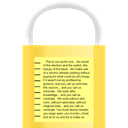
Encrypted Notepad
FreeOpen SourceMacWindowsLinuxAndroidEncrypted Notepad is a very simple to use application providing state of the art industrial-strength encryption to users who want nothing more than to store sensitive...
Features:
- Cross-platform
- Encrypted Notes

CrocodileNote
FreeOpen SourceWindowsAndroidTake simple text notes. You can put them into folders to create your own quick, easy and robust file structure.

Sec Notes
FreeAndroidAn android app for writing and storing AES-128 encrypted notes. Supports notes, checklists and even spreadsheets. It is the only app in play store offering multiple...
Features:
- AES encryption
- Encrypted Notes
- Notetaking

K Notes
FreeAndroidAndroid TabletA beautiful note taking app with passcode protection for your mobiles and tablets. With K Note you can write and protect your notes individually with a push of a...
Features:
- Encrypted Notes
- Notetaking
Upvote Comparison
Interest Trends
Crypto Notepad Reviews
Add your reviews & share your experience when using Crypto Notepad to the world. Your opinion will be useful to others who are looking for the best Crypto Notepad alternatives.