DayTasks Alternatives
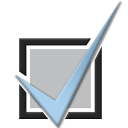
DayTasks
DayTasks lets you easily manage adding new tasks, removing tasks, marking tasks complete, archiving completed tasks to your done.txt file, and even filtering and searching through tasks in a simple way that lets you find certain projects or contexts easily. It also handles adding creation and completion dates to tasks for you. Try enabling Easy Line Breaks if you want the ability to add more details to your tasks – this is the feature I’ve always wanted to include in DayTasks.
Best DayTasks Alternatives for Android
Looking for a program that is like DayTasks? We have our top picks here. If you need another program that has some of the features of DayTasks on your device, read what we recommend in this post.
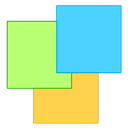
Notezilla
CommercialWindowsWebAndroidiPhoneAndroid TabletiPadColorful & powerful sticky notes app for Windows & Phones. Set reminder alarms, attach them to any website or document, organize them using folders/tags, sync...
Features:
- Android Sync
- Auto-saving
- Checklists
- Clean design
- Cloud sync
- Compatible with touchscreen
- Drag n drop
- Encrypted Notes
- Goal Tracking
- Import from Google Reader
- Hierarchical structure
- Sync with iCloud
- iPhone/iPod sync
- Kanban boards
- Support for Keyboard Shortcuts
- Lightweight
- List management
- Note organization
- Notetaking
- Works Offline
- Optimized for Windows
- Password encryption
- Protected by Password
- Periodic reminders
- Photo notes
- Real time collaboration
- Recurring tasks
- Search by tags
- Share notes
- Skinnable
- Sync across Devices
- Sync between devices
- Sync on many devices
- Sits in the System Tray
- Tag based
- Task assignments
- Task Management
- Text formatting
- Timer for tasks
- Todos

Remember The Milk
FreemiumMacWindowsLinuxWebAndroidiPhoneAndroid TabletiPadBlackberry 10Take your tasks anywhere with this feature-packed application. See tasks located nearby, add and complete tasks on the go, organize upcoming tasks, and sync it all...
Features:
- Support for Keyboard Shortcuts
- Clean design
- Full text search
- IFTTT integration
- Journal
- Recurring tasks
- To-Do management
- Natural Language Processing
- Smart add
- Task Management
- Todos

Todoist
FreemiumMacWindowsWebAndroidiPhoneChrome OSAndroid TabletWindows PhoneiPadApple WatchChromeMicrosoft Office OutlookAndroid WearSafariGmailFirefoxTodoist is a task manager thats useful, fast and easy to use. Accomplish more, every day. Millions of people rely on Todoist to get things done. Todoist lets you...
Features:
- Alexa integration
- Dropbox integration
- Favorites
- Gamification
- Notifications
- Recurring tasks
- Subtasks
- Task assignments
- Task Management
- Team Collaboration
- Zapier integration
- Browser integration
- Google Calendar integration
- IFTTT integration
- Priorities
- Slack integration
- Task Management
- Todos

Google Tasks
FreeWebAndroidiPhoneChrome OSGmailGet more done with the Google Tasks mobile app. Manage, capture, and edit your tasks from anywhere, at anytime, with to-dos that sync across all your devices....
Features:
- Task Management
- Gmail integration
- Google Calendar integration
- Recurring tasks
- Sort by date
- Subtasks
- Calendar Sync
- Task Scheduling
- To do lists
- Sync between devices
- Todos

Quire
FreeWebAndroidiPhoneAndroid TabletiPadChromeAn award-winning cloud-based Project Management software aims to help collaborative teams organize and manage from small enterprise projects to large-scale initiatives. ...
Features:
- Kanban boards
- Subtasks
- Hierarchical structure
- Team Collaboration
- Task Management
- Task Scheduling
- Ad-free
- Alerting
- GitHub integration
- Apps that Sync with Google Calendar
- Multi-project management
- Recurring tasks
- Shared links
- Google Chrome Extensions
- Clean design
- Cloud sync
- Customizable Role Permissions
- Drag n drop
- File sharing
- Google Drive integration
- Individual task list elements
- Kanban boards
- Multiple languages
- Multi-selection
- Multiple Assignee
- Nested lists
- Offline sync of media files
- Online collaboration
- Outliner
- Overdue Reminders
- Real time collaboration
- Reminders
- Slack integration
- Task Management
- Todos
- Upcoming Reminders

TickTick
FreemiumMacWindowsWebAndroidiPhoneChrome OSAndroid TabletiPadPebbleApple WatchChromeAndroid WearFirefoxTickTick is a simple and effective to-do list and task manager app which helps you make schedule, manage time, remind about deadlines and organize life at home, work and...
Features:
- Calendar view
- Recurring tasks
- Calendar integration
- Customizable Themes
- Habit tracker
- Team Collaboration
- Themes
- Cloud sync
- IFTTT integration
- Interface Overlay
- List management
- Multiple languages
- Periodic reminders
- Push Notifications
- Reminders
- Task Management
- Todos
Upvote Comparison
Interest Trends
DayTasks Reviews
Add your reviews & share your experience when using DayTasks to the world. Your opinion will be useful to others who are looking for the best DayTasks alternatives.