DeskPins Alternatives

DeskPins
DeskPins can be used to make any application topmost, that is, to keep it above all other windows. Just grab a pin from the DeskPins icon in the system notification area (a.k.a. taskbar tray) and click on any window. This functionality is identical to the "Always on Top" setting found in some programs. With DeskPins you can add this feature to any program!
Best Open Source DeskPins Alternatives
Looking for the best programs similar to DeskPins? Check out our top picks. Let's see if there are any DeskPins alternatives that support your platform.

DM2
FreeOpen SourceWindowsPortableApps.comDM2 provides several Windows enhancements that may help in every-day work. One of the nicest and most popular features of DM2 is minimizing windows to floating...

FileBox eXtender
FreeOpen SourceWindowsFileBox enhances Windows by adding several advanced functions to the standard Open File and Save File dialog boxes. (Note that if a program uses its own...
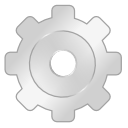
MenuTools
FreeOpen SourceWindowsMenuTools is a simple program that adds options for task priority, window transparency, and Always On Top to open dialog windows.
Features:
- Make window transparent
- Transparency
- On top
- Prioritize tasks
- On top
- Windows Explorer extension

Afloat
FreeOpen SourceMacSIMBLKeep windows afloat (heh) on top of all others. Pin windows to the desktop. Move windows from anywhere, not just the title bar. Turn a window into an...
Features:
- Interface Overlay
- On top

WindowTop
FreemiumOpen SourceWindowsEasly set any window on top, just move the mouse to the top area of the window. a small button will show up - click on it and you will see the 'SET TOP' option. ...
Features:
- Desktop Environment
- Make window transparent
- Night mode/Dark Theme
- User friendly

Stick-It!
FreeOpen SourceWindowsSimply double-click programs systray icon, and then left click the title of the window wanted to be Always on top.... Cool feature: Windows shake when set to stay on...
Features:
- Portable
- On top
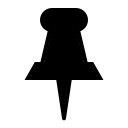
PinWin
FreeOpen SourceWindowsPinWin is a minimal Windows system tray application that allows you to pin any windows to the top of the screen with one click.
Features:
- Sits in the System Tray
- On top
- Windows 10
Upvote Comparison
Interest Trends
DeskPins Reviews
Add your reviews & share your experience when using DeskPins to the world. Your opinion will be useful to others who are looking for the best DeskPins alternatives.