Diagrammix Alternatives

Diagrammix
Diagrammix is a tool for efficiently building attractive diagrams.
If you are an office worker, developer, manager, supervisor, student or home user you can draw almost anything in extremely simple and intuitive way.
You'll be able to focus on what really matters. Diagrammix connects, autosizes elements while text is being entering. It also aligns elements and connectors.
Diagrammix offers a lot of art elements and different connectors that eliminate the need to waste time in preparing attractive elements in vector drawing editors. Just drag and drop elements from palette, connect them and enter the text. You can drag or paste any image from any other application and drop it in the Diagrammix to make linked annotations.
Use Diagrammix as a fast business tool for illustration purposes.
Work can be saved in a number of formats including JPEG, PNG, TIFF, PDF or copied to text processors via a clipboard.
Features:
- native Mac app;
- specially designed styles of elements and connectors;
- flow chart elements;
- Command driven diagramming. Type commands like A-->B and the flowchart is built automatically. Supported flowcharts and sequence diagrams.
- Vector drawing
- Smart Connectors: advanced object-avoiding orthogonal and polyline connector routing.
- built-in sets of network shapes, people shapes and other shapes;
- built-in support for UML class diagrams, sequence diagrams are coming soon;
- template with Customizable style;
- scalable arrows;
- ready-to-connect elements and connectors;
- quick connector feature ('c' shortcut) and Connector tool on the toolbar;
- straight, polyline, smooth Bezier and orthogonal connectors;
- automatic and manual hotspot placement for attaching connectors;
- element size corresponds with inner text;
- several layout rules for text on a connector;
- moving text on the connector by dragging markers;
- automatic hierarchic layout with minimum of intersections;
- tables;
- annotating images (photos, screenshots, etc.) mode;
- layers;
Best Diagrammix Alternatives for Windows
Are you curious what software is like Diagrammix? Check out different, popular Diagrammix alternatives that fit with your device. Are there other programs like Diagrammix? Let's find out!

Dia
FreeOpen SourceMacWindowsLinuxPortableApps.comFreeBSDXfceDragonFly BSDNetBSDOpenBSDDia is a GTK+ based diagram creation program for Linux, Unix, Mac OS X and Windows released under the GPL license. Dia is roughly inspired by the commercial Windows...
Features:
- Diagrams
- Extensible by Plugins/Extensions
- Flow chart
- Lightweight
- Workflow
- WYSIWYG Support

yEd Graph Editor
FreeMacWindowsLinuxWebBSDyEd is a powerful diagram editor that can be used to quickly create diagrams manually or import external data for analysis and auto-magically arrange even large data...
Features:
- Import From Excel
- Modules
- Auto Layout
- BPMN diagrams
- Class Diagrams
- Component Diagrams
- ER Diagrams
- Export to SVG
- Flow diagram visualisation
- Flow chart
- Grid layout options
- Library
- Portable
- Sequence Diagrams
- XML import / export

LibreOffice - Draw
FreeOpen SourceMacWindowsLinuxBSDPortableApps.comPowerful vector graphics editor for the office with tools for easily creating charts, diagrams, brochures and more.
Features:
- Sequence Diagrams
- Drawing
- Portable
- Export to PDF
- Sketching

Microsoft Office Visio
CommercialWindowsWindows SDiagramming and Flowchart making software that is part of the Microsoft Office Suite.
Features:
- Diagrams
- Flow chart
- Network mapping
- Workflow

Mindomo
FreemiumMacWindowsLinuxWebAndroidiPhoneAndroid TabletiPadChromeSafariSoftware as a Service (SaaS)Firefoxa simple yet powerful mindmapping tool that supports brainstorming, presentation and collaboration .
Features:
- Built-in Note Taker
- Backup to Google Drive
- Brainstorming
- Cloud sync
- Custom templates
- Gantt-charts
- Google Drive integration
- Group chat
- Hierarchical structure
- Icon sets
- Online collaboration
- Outliner
- Password encryption
- Real time collaboration
- Export to PDF
- Sorting by folder
- Task Management
- Visual-thinking
- Youtube integration
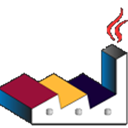
PlantUML
FreeOpen SourceMacWindowsLinuxWebAndroidChrome OSOpen-source, Java-based UML diagram maker using plain text descriptions to draw models.
Features:
- Create UML entities
- Flow chart
- Portable
- Text Based Format
- UML diagrams
- VCS Friendly
- Workflow

Graphviz
FreeOpen SourceMacWindowsLinuxWebGraphviz is open source graph visualization software. It has several main graph layout programs. It also has web and interactive graphical interfaces, and auxiliary...
Features:
- Graph editing
- Graphs
- SVG Editors
Upvote Comparison
Interest Trends
Diagrammix Reviews
Add your reviews & share your experience when using Diagrammix to the world. Your opinion will be useful to others who are looking for the best Diagrammix alternatives.