Drama Alternatives

Drama
With Drama, you can:
1. Draw user interfaces
2. Create interactive prototypes
3. Make animations
Finally, you will no longer need to switch between different apps to do all this!
To make an interactive prototype in Drama:
1. Draw scenes. Each scene represents a visual state of your prototype.
2. Connect the scenes with transitions. These are triggered when user interacts with the prototype.
3. Drama will automatically create morphing animations between your scenes, based on layer names.
Best Drama Alternatives for Linux
Are you looking for alternatives to Drama? Please see our top picks. In this article, we provide the list of some Drama alternatives that will work on Windows and other platforms.

Pencil Project
FreeOpen SourceMacWindowsLinuxPortableApps.comElectron / Atom ShellFirefoxPencil is a standalone app or Firefox extension* that lets you create diagrams or UI mockups. It doesn't have collaboration/multi-user features. The Pencil...
Features:
- Firefox Extensions
- Prototyping
- Cliparts
- Diagrams
- Drawing
- Firefox Extensions
- Sketching
- Wireframing
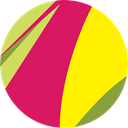
Gravit Designer
FreemiumMacWindowsLinuxWebChrome OSA cross-platform vector graphics tool, runs as desktop application and in-browser too.
Features:
- Ad-free
- Portable
- Works Offline
- Vector Drawing
- Asset Pipeline
- Browser based
- Built-in Color picker
- Cloud sync
- Embedded tutorials
- Global palette
- Master Design
- Persistent Linux
- Resource export
- SVG Editors
- Unlimited Canvas Area
- User interface
- Vectorize raster images
- Web fonts
- Website wireframing

Figma
FreemiumWindowsLinuxAndroidiPhoneAndroid TabletiPadSoftware as a Service (SaaS)Figma is the collaborative interface design tool. Keep the team focused and on the same page with real-time communication and collaboration featuring commercial quality...
Features:
- Import from Sketch
- Prototyping
- Real time collaboration
- Modern JavaScript
- Team Collaboration
- Automatic conversion to multiple formats
- Cloud sync
- UI Design
- Native application
- Real time collaboration
- Responsive design
- Smart auto-align
- Smooth
- Typekit integration
- Wireframing
Upvote Comparison
Interest Trends
Drama Reviews
Add your reviews & share your experience when using Drama to the world. Your opinion will be useful to others who are looking for the best Drama alternatives.