eLearning Impulse Alternatives

eLearning Impulse
eLearning Impulse uses an intelligent capturing technique for single screenshots that can then be edited as slides. Mouse movements are automatically reproduced. Projects can be exported into various formats for Internet, Intranet or published on DVDs. The created files are extremely small - only 0.1 MB per minute of playback. This software can also be used for training employees. eLearning Impulse is similar to using PowerPoint just a lot easier and quicker to make a presentation.
Best eLearning Impulse Alternatives for Windows
Looking for the best programs similar to eLearning Impulse? We reviewed our top picks below. Let's see if there are any eLearning Impulse alternatives that work on your platform.

Camtasia Studio
CommercialMacWindowsAll-in-one screen and webcam recording and video editing software with a simple but powerful workflow.
Features:
- Screen recording
- Video editing
- Screenshot Tools
- Built-in editor
- Built-in Screen Capture
- Image Annotations
- Interface Overlay
- Animations
- Chroma Key / Green Screen
- Graphical component
- Support for HD videos
- Screen recording
- Swiping from all window edges
- Capture Video
- Video converter

Captura
FreeOpen SourceWindowsCaptura is a Windows software that allows you to record your screen or a region of you screen in high resolution with or without audio, keystrokes and mouse cursor.
Features:
- GIF recording
- Mouse clicks highlighted
- Optimized for Windows
- Portable
- Record HD screen
- Screen recording
- Visualize Keypresses
- Window Resizing
- Ad-free
- Command line interface
- Command Line support
- DRM Free
- Support for HD videos
- Live screen recording
- Screen recording
- Capture Video
- Webcam overlays

Adobe Captivate
CommercialMacWindowsAdobe Captivate is a rapid responsive authoring tool that is used for creating elearning content such as software demonstrations, software simulations, branched...
Features:
- Quiz maker
- Screenshot Tools

iSpring Suite
CommercialWindowsMicrosoft Office PowerpointiSpring Suite is a fully-stocked authoring tool for creating amazing e-Learning courses and assessments in PowerPoint.
Features:
- User friendly
- Conversation simulations
- In built video player
- Quiz maker
- Video narration
- Voiceover

Loom
FreemiumMacWindowsWebiPhoneChromeEasy and free screen recorder for Mac, Windows, and Chromebooks. Record your camera and screen with audio directly from your Chrome browser and share the video with your...
Features:
- Screenshot Tools
- Screen recording
- Capture Video
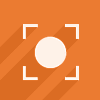
Icecream Screen Recorder
FreemiumWindowsIcecream Screen recorder is a screen recorder that can both record screen and take screenshots. The program records video, system sounds and the microphone audio. ...
Features:
- Matroska
- No cropping
- No Watermark
- Record desktop activity
- Screen recording
- Screenshot Tools
- Share screenshots
- Capture Video
- Record videos

PresentationTube
FreeWindowsWebPresentationTube Recorder helps you to record and share quality video presentations in a new way. The video recorder allows you to narrate and annotate PowerPoint slides...
Features:
- Export to HTML
- Convert PDF to Powerpoint
- Recorder
- Screen recording
- Record videos
Upvote Comparison
Interest Trends
eLearning Impulse Reviews
Add your reviews & share your experience when using eLearning Impulse to the world. Your opinion will be useful to others who are looking for the best eLearning Impulse alternatives.