ePrint Alternatives

ePrint
If you have the right printer, “ePrint” will let you print directly from your iPhone or iPod touch. You can print contacts, photos, notes, Web pages or PDF files from your iPad,iPhone or iPod touch as you like.
[Features]
1. Web page printing
- “ePrint” arranges linked PDF or image files before printing.
- You can save linked PDF or image files
- You can also specify print pages
2. Camera (24 formats) (Borderless printing support)
- Date stamp or time stamp function
3. Contacts (3 formats)
4. Albums. (24 formats) (Borderless printing support)
5. Note. (6 formats)
6. Photo calendar (5 formats)
7. Photo card (13 formats)
8. Clipboard
9. Add a printer. (Bonjour search / Enter IP address)
10. Print Settings
Color
Duplex (Limited printer models)
Sepia
Paper size
Orientation
Media type
Print image preview
11. Support direct printing for the Printer connected AirMac with USB
12. Support Printing for the shared printer by Mac
13. Display consumable information (Limited printer models)
Best ePrint Alternatives for Chrome
If you want similar software to ePrint, we have a list for that. Are there ePrint alternatives out there? Let's find out.

Google Cloud Print
FreeWebAndroidChromePrint from any web-connected device to a cloud-connected printer using your Google Account.
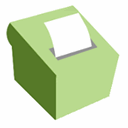
QZ Tray
FreeOpen SourceMacWindowsLinuxMicrosoft EdgeChromeSafariOperaFirefoxPrint raw (ZPL, ESC/P, FGL), HTML, PDF as well as communicate with USB, HID, and serial devices through a cross-platform browser plugin.
ePrint Reviews
Add your reviews & share your experience when using ePrint to the world. Your opinion will be useful to others who are looking for the best ePrint alternatives.
Table of Contents