EverFastAccess Alternatives
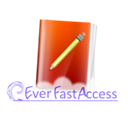
EverFastAccess
EverFastAccess is a fast and smart note-taking app on Windows.
EverFastAccess dramatically boosts your productivity and simplify your computing life with 1 simple movement of the mouse.
Take notes, set reminders and save contents and links, all in 1 click.
All you need is to press the right mouse boutton from anywhere inside your computer for EverFastAccess quick icons to appear.
Make a swipe of the mouse in one direction, release the button and that's it. You can trigger all EverFastAccess functionalities this way.
EverFastAccess was designed to be fast, easy and smart.
Your information is always available where you need it.
EverFastAccess offers smart ways to attach notes automatically to your software, websites, files or just any window in just a click.
You can thus take a note on any of your file for example, and you get notified and can access your note back automatically whenever you re-access this file.
EverFastAccess is also highly customizable.
You can create your own subjects in a custom menu to take and access your notes from anywhere in seconds.
You can even define your own icons and actions for your quick menu that you also access with a swipe of the mouse.
There is more! Check out our website for more information : Go to EverFastAccess.com
Best EverFastAccess Alternatives for Kindle Fire
Looking for some programs similar to EverFastAccess? Here are the top-recommended programs we found. Let's take a look if there's anything out there that helps you on whatever platform you're using.

Evernote
FreemiumMacWindowsWebAndroidiPhoneBlackberryWindows SAndroid TabletWindows PhoneiPadApple WatchAndroid WearKindle FirePebbleEvernote is a cross-platform, freemium app designed for note taking, organizing, and archiving. The app allows users to create a "note" which can be a piece...
Features:
- Cloud sync
- Text formatting
- Sync between devices
- Works Offline
- Hyperlinks
- Screenshot OCR
- Cross-platform
- MarkDown support
- OCR
- Sits in the System Tray
- Tag based
- Export to iCalendar
- Folders
- Google Drive integration
- IFTTT integration
- Nested Notebooks
- Note organization
- Notetaking
- Works Offline
- Owncloud integration
- Sync with Owncloud
- Protected by Password
- PDF annotation
- Web clipper

Microsoft OneNote
FreemiumMacWindowsAndroidiPhoneWindows SWindows PhoneiPadApple WatchAndroid WearKindle FireA digital notebook application that gives people one place to gather notes and information. .
Features:
- Hierarchical structure
- Visual Organization
- Handwritten Notes
- Web clipper
- Support for styluses
- Cloud sync
- Freehand Writing
- Latex Math
- Notetaking
- Protected by Password
- Text formatting
- Unicode Math Support
- Audio Recording
- Auto adjusting tables
- Auto-saving
- Automatic Tagging
- Better formatting
- Cross-platform
- Data Import and Export
- Drawing
- Dynamic typing
- Embedded media
- File-sync
- Folder Hierarchy
- Handwriting recognition
- Hyperlinks
- IFTTT integration
- Insert images
- Integrated Search
- Knowledge Management
- Legacy Firefox Addon
- Linking capability
- Multiple Account support
- No dependencies
- Notetaking
- OCR
- Works Offline
- OneLogin integration
- PDF OCR
- Photo Import
- Real-Time Synchronization
- Screenshot OCR
- Search by tags
- Sections
- Sketching
- Subtasks
- Tabbed interface
- Todos
- Voice recognition
- WYSIWYG Support

Simplenote
FreeOpen SourceMacWindowsLinuxWebAndroidiPhoneAndroid TabletiPadKindle FireMade by the company behind WordPress, Simplenote is an easy way to keep notes, lists, ideas, and more. Your notes stay updated across all your devices.
Features:
- Cloud sync
- MarkDown support
- Search by tags
- Protected by Password
- Sync with Simplenote
- Android Sync
- File Versioning
- Full text search
- Tag based
- Tags
- Clean design
- Electron based
- Fast motion
- Integrated Search
- Minimalistic
- Note organization
- Notetaking
- Notes synchronisation
- Publish notes online
- Rewind the changes
- Share notes
- Sync between devices
- Text Based Format
- Version and Source control
- Web Access
Upvote Comparison
Interest Trends
EverFastAccess Reviews
Add your reviews & share your experience when using EverFastAccess to the world. Your opinion will be useful to others who are looking for the best EverFastAccess alternatives.