EverFastAccess Alternatives
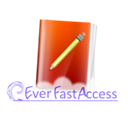
EverFastAccess
EverFastAccess is a fast and smart note-taking app on Windows.
EverFastAccess dramatically boosts your productivity and simplify your computing life with 1 simple movement of the mouse.
Take notes, set reminders and save contents and links, all in 1 click.
All you need is to press the right mouse boutton from anywhere inside your computer for EverFastAccess quick icons to appear.
Make a swipe of the mouse in one direction, release the button and that's it. You can trigger all EverFastAccess functionalities this way.
EverFastAccess was designed to be fast, easy and smart.
Your information is always available where you need it.
EverFastAccess offers smart ways to attach notes automatically to your software, websites, files or just any window in just a click.
You can thus take a note on any of your file for example, and you get notified and can access your note back automatically whenever you re-access this file.
EverFastAccess is also highly customizable.
You can create your own subjects in a custom menu to take and access your notes from anywhere in seconds.
You can even define your own icons and actions for your quick menu that you also access with a swipe of the mouse.
There is more! Check out our website for more information : Go to EverFastAccess.com
Best EverFastAccess Alternatives for Web
Are you curious what software is like EverFastAccess? Check out different, popular EverFastAccess alternatives that fit with your device. Are there other programs like EverFastAccess? Let's find out!

Evernote
FreemiumMacWindowsWebAndroidiPhoneBlackberryWindows SAndroid TabletWindows PhoneiPadApple WatchAndroid WearKindle FirePebbleEvernote is a cross-platform, freemium app designed for note taking, organizing, and archiving. The app allows users to create a "note" which can be a piece...
Features:
- Cloud sync
- Text formatting
- Sync between devices
- Works Offline
- Hyperlinks
- Screenshot OCR
- Cross-platform
- MarkDown support
- OCR
- Sits in the System Tray
- Tag based
- Export to iCalendar
- Folders
- Google Drive integration
- IFTTT integration
- Nested Notebooks
- Note organization
- Notetaking
- Works Offline
- Owncloud integration
- Sync with Owncloud
- Protected by Password
- PDF annotation
- Web clipper

Google Keep
FreeMacWindowsLinuxWebAndroidiPhoneChrome OSAndroid TabletiPadChromeAndroid WearGoogle Keep has several features including color coding notes, inserting images, creating lists, geo-fencing, shareable notes, and search by color.
Features:
- Share notes
- Works Offline
- Photo notes
- Sync on many devices
- Todos
- Visual Organization
- Google Chrome Extensions
- Apps that Sync with Google Calendar
- Handwriting recognition
- Handwritten Notes
- Html parsing
- Integrated Search
- Location-based reminders
- Note organization
- Notetaking
- Periodic reminders
- Real time collaboration
- Real-Time Synchronization
- Reminders
- Sharable lists
- Tagging
- Tags
- To-Do management
- Voice Notes

Simplenote
FreeOpen SourceMacWindowsLinuxWebAndroidiPhoneAndroid TabletiPadKindle FireMade by the company behind WordPress, Simplenote is an easy way to keep notes, lists, ideas, and more. Your notes stay updated across all your devices.
Features:
- Cloud sync
- MarkDown support
- Search by tags
- Protected by Password
- Sync with Simplenote
- Android Sync
- File Versioning
- Full text search
- Tag based
- Tags
- Clean design
- Electron based
- Fast motion
- Integrated Search
- Minimalistic
- Note organization
- Notetaking
- Notes synchronisation
- Publish notes online
- Rewind the changes
- Share notes
- Sync between devices
- Text Based Format
- Version and Source control
- Web Access

Standard Notes
FreemiumOpen SourceMacWindowsLinuxWebAndroidiPhoneChrome OSAndroid TabletiPadSelf-HostedStandard Notes is a simple and private notes app. It allows you to write and sync your notes across all your devices, including your iPhone, iPad, Mac, and web browser. ...
Features:
- End-to-End Encryption
- Encrypted Notes
- Privacy focused
- MarkDown support
- Cloud sync
- AES encryption
- Encryption
- Extensible by Plugins/Extensions
- Security focused
- Clean design
- Client side encryption
- Cross-platform
- Customizable
- Extensions
- Security & Privacy
- Tag based
- Ad-free
- Beauty and fluid interface
- Built-in code editor
- Cross-platform
- Distraction free writing
- Encrypted backups
- Fuse-api
- Lightweight
- Minimalistic
- Mobile friendly
- Native application
- Nested tags
- Distraction-free UI
- Works Offline
- Privacy Protected
- Revision History
- Rich text editing
- Self-hosted in intranet or private cloud
- Simple text editor
- Sync between devices
- Sync on many devices
- WYSIWYG Support
- Android Sync
- Content Filtering
- Decentralized
- Sync with Dropbox
- E2e encryption
- End-to-End Encryption
- Extensible by Plugins/Extensions
- Google Drive integration
- Local Storage
- Nested Folders
- Notetaking
- Password encryption
- Plain text authoring
- Real-time sync
- Safely Transferred Data
- Search by tags
- Table creation
- Vim key mapping
Upvote Comparison
Interest Trends
EverFastAccess Reviews
Add your reviews & share your experience when using EverFastAccess to the world. Your opinion will be useful to others who are looking for the best EverFastAccess alternatives.